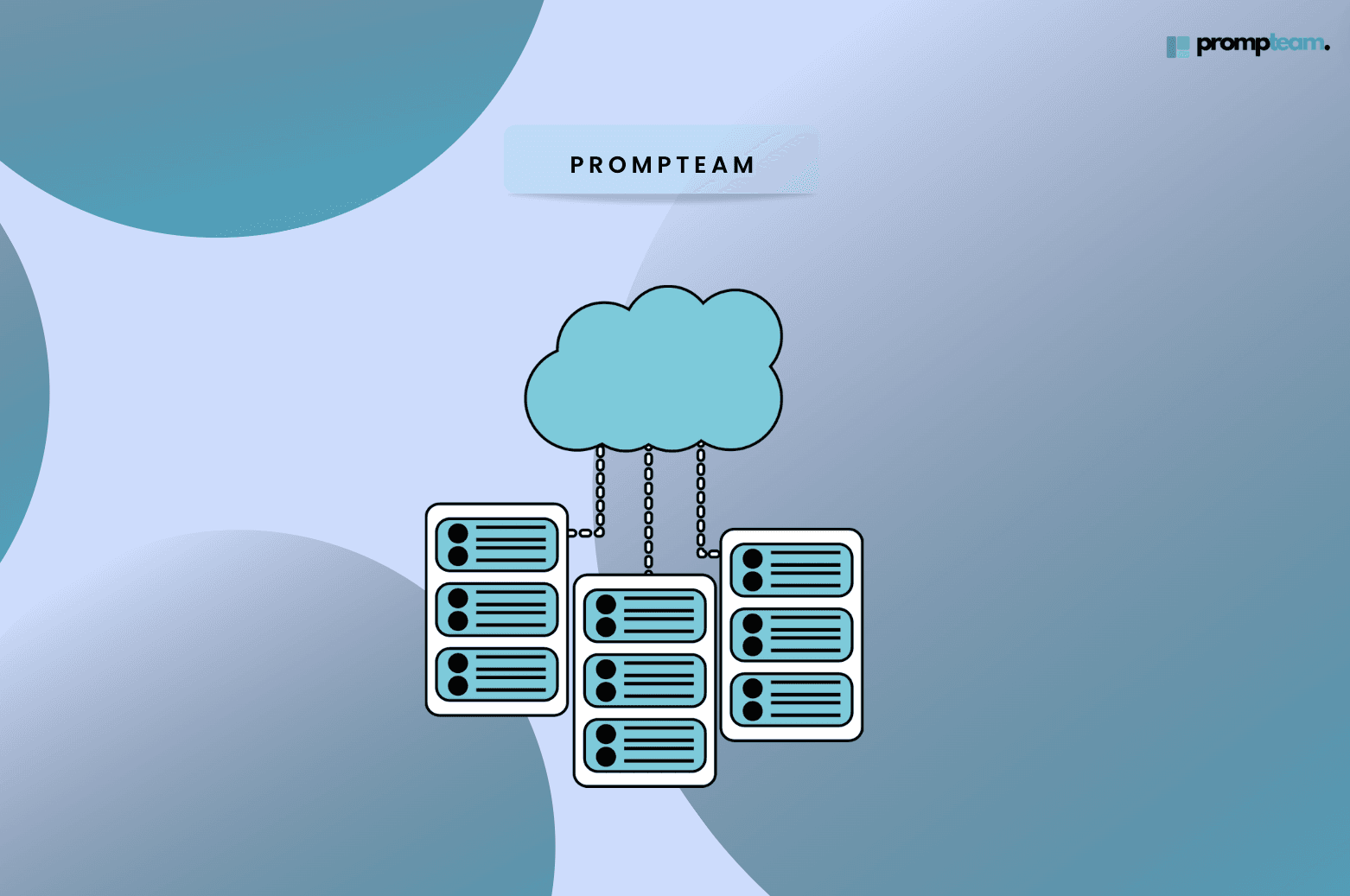
Cloud Collaboration Tools: Key Features, Benefits, Pros & Cons
Studies show that companies using cloud collaboration tools experience a significant boost in productivity and employee satisfaction. Miscommunication, lost files, and missed deadlines – these are just a few of the challenges faced by teams lacking efficient collaboration. Cloud-based solutions offer a potential antidote.
But with so many options on the market, choosing the right tool can be overwhelming. But don’t worry, in this blog we’ll learn more about what a cloud collaboration is including its features, benefits and limitations. By the end of this blog, you’ll be equipped to know if its the right choice for your business.
What are Cloud Collaboration Tools?

Cloud Collaboration Tools are software applications enabling teams to work together on projects, documents, and tasks, all while in different physical locations. Just like real-time collaboration softwares, thes, these tools are hosted on remote servers, allowing users to access and collaborate on shared files and data from any device with an internet connection.
Some common examples of Cloud Collaboration Tools include:
Google Workspace (previously G Suite) - Provides web-based applications like Google Docs, Sheets, Slides, and Drive for document creation, sharing, and real-time collaboration.
Microsoft 365 - Offers cloud-based versions of Microsoft Office applications, such as Word, Excel, and PowerPoint, along with collaboration tools like Teams and OneDrive.
Slack - A messaging and collaboration platform that allows teams to communicate, share files, and work together on projects.
Trello - A visual project management tool that uses boards, lists, and cards to help teams organize and coordinate their work.
Zoom - A video conferencing and web conferencing tool that enables remote meetings, webinars, and team collaboration.
How Does it Work?
Cloud Collaboration Tools provide a centralized, web-based platform powered by Generative AI combined with other types of AI where team members can access and work on shared files, documents, and projects together in real-time.
The files and data are stored on remote servers in the cloud rather than on individual devices, allowing team members to access the same information from anywhere with an internet connection.
Multiple users can simultaneously edit, comment, and make changes to the same document, spreadsheet, or presentation, with the changes instantly visible to everyone on the team.
Also read Simple Steps to Capture Leads Online (Even if You're a Beginner)
Key Features of Cloud Collaboration Tools

Accessibility Anywhere
Whether using a desktop computer in the office, a tablet while traveling, or your smartphone from home, cloud collaboration tools let you access your files and projects seamlessly. No more being tied to a single machine.
Here are other accessibility benefits of Cloud Collaboration Tools
Work Offline: Many cloud collaboration tools offer offline capabilities, allowing you to make changes to documents even without an internet connection. Once you reconnect, your changes sync automatically.
Mobile Apps: Dedicated mobile apps provide a user-friendly experience on smaller screens, often with features optimized for touch interaction.
Cloud Storage: Your files are stored securely in the cloud, not on your local device. This means you don't have to worry about losing data if your device fails.
Real-Time Collaboration
One of the best features of these real-time collaborations tools is simultaneous editing. Multiple people can work on the same document at the same time, eliminating the need to send files back and forth and potentially create conflicting versions.
Live Cursor Tracking: See where others are working on a document in real-time. This helps avoid accidentally overwriting someone else's changes.
Commenting and Annotation: Add comments, suggestions, or questions directly within documents, fostering communication and collaboration. You might want to check out the difference between traditional vs generative ai to know which type of AI is used to enable the best of this feature.
Co-Authoring: Cloud collaboration tools often keep track of who made which changes, providing transparency and accountability.
Centralized Storage
One Source: With all your files stored in a single online location, everyone can access the most up-to-date versions. This eliminates confusion and ensures that everyone is working with the correct information.
No More Email Attachments: Forget about the hassle of emailing large files or dealing with multiple versions of the same document. Cloud storage makes it easy to share files with a simple link.
Secure Access: Cloud storage providers typically employ strong security measures to protect your data, including encryption, access controls, and regular backups.
Scalability: Cloud storage can easily scale up or down to meet your needs, so you only pay for the storage space you actually use.
File Organization: Most cloud storage solutions offer tools for organizing your files into folders and subfolders, making it easy to find what you need.
Version History
Track Changes Over Time: Cloud collaboration tools automatically keep a record of all the changes made to a file, including who made them and when.
Revert to Previous Versions: If you make a mistake or need to see an earlier document version, you can easily restore it with just a few clicks.
Compare Versions: Easily compare different document versions to see what changes have been made.
Collaboration: Version history helps team members understand how a document has evolved over time, fostering transparency and collaboration.
Communication Tools
Built-in Chat: Many cloud collaboration tools offer real-time chat features with Generative AI features, allowing team members to quickly discuss ideas, ask questions, or clarify project details without switching to a separate messaging app.
Instant Messaging: Like chat, instant messaging enables quick, informal communication. It's often used for one-on-one conversations or small group discussions. Experiment with using Generative and Regenerative AI to deliver helpful messages to your team.
Video Conferencing: Cloud collaboration platforms often integrate video conferencing tools, making it easy to hold virtual meetings, brainstorming sessions, or presentations, regardless of where team members are located.
Screen Sharing: Share your screen with colleagues to walk them through a document, demonstrate a process, or troubleshoot an issue.
Discussion Threads: Cloud collaboration tools may offer discussion threads for more structured conversations, where team members can share ideas, provide feedback, or ask questions related to a specific project or task.
Integration with External Apps: Some platforms integrate with other communication tools, such as Slack or Microsoft Teams, allowing you to streamline your communication workflow.
File Sharing & Permissions
Simple Sharing: Cloud collaboration tools make it easy to share files with anyone, even if they don't have an account on the platform. You can share a file with a simple link or by inviting them via email.
Granular Permissions: You can control who has access to a file and what they can do with it. For example, you might permit someone to view a document but not edit it.
External Sharing: Easily share files with clients, external partners, or other stakeholders who may not be part of your organization.
Password Protection: Add an extra layer of security to sensitive documents by requiring a password to access them.
Expiration Dates: Set expiration dates for shared links so that access to a file is automatically revoked after a certain time.
Link Tracking: See who has accessed a shared file and when providing valuable insights into how your content is used.
Also read Most Popular Real-time Collaboration Software (Honest Review)

Pros
Aside from the top features provided above, here are some of the pros of using cloud collaboration software. If you manage a remote team, this can be an effective collaboration strategy you’ll definitely find helpful!
Accessibility and Flexibility: Cloud-based tools can be accessed from anywhere with an internet connection, enabling teams to collaborate seamlessly regardless of their location or device. This flexibility promotes remote work and enhances productivity.
Real-Time Collaboration: Many cloud collaboration platforms allow multiple users to edit documents, spreadsheets, or presentations simultaneously. This real-time collaboration streamlines workflows, eliminates version control issues, and accelerates decision-making.
Cost-Effectiveness: Cloud solutions often operate on a subscription-based model, eliminating the need for large upfront investments in hardware and software. Additionally, automatic updates and maintenance are typically included, reducing IT overhead.
Scalability: Cloud resources can be easily scaled up or down to accommodate changing needs, whether it's adding new team members or adjusting storage capacity. This scalability ensures that the software can adapt to the growth of your organization.
Data Backup and Recovery: Cloud providers usually have robust backup and disaster recovery mechanisms in place. This protects your valuable data from loss due to hardware failures, natural disasters, or other unforeseen events.
Cons
But just like any other tool, it also shares some cons. Make sure to consider these before deciding to buy one.
Internet Dependency: Cloud collaboration relies on a stable internet connection. In areas with poor connectivity or during outages, access to files and collaboration features may be disrupted.
Security Concerns: While cloud providers invest heavily in security measures, data breaches and cyberattacks remain a risk. It's essential to choose a reputable provider and implement additional security practices, such as strong passwords and two-factor authentication.
Data Privacy: Storing sensitive data in the cloud raises privacy concerns. Ensure that the cloud provider complies with relevant data protection regulations and has transparent data handling practices.
Limited Offline Functionality: Some cloud tools may have limited offline capabilities. If you need to work on files without internet access, choose a platform that offers offline editing and synchronization.
Learning Curve: Adopting new software can involve a learning curve for team members. Providing adequate training and support is crucial for a smooth transition and maximizing the benefits of cloud collaboration.
If you want to explore what affects the pros and cons of these tools, you might want to consider reading What are the Differences Between Generative AI vs Traditional AI?
Final Verdict
Cloud collaboration software offers significant advantages in terms of accessibility, real-time collaboration, cost-effectiveness, and scalability. However, it's important to know the potential drawbacks of internet dependency, security, data privacy, and the learning curve.
By carefully selecting a provider, implementing security measures, and providing training, organizations can use the power of cloud collaboration to enhance teamwork and productivity.
