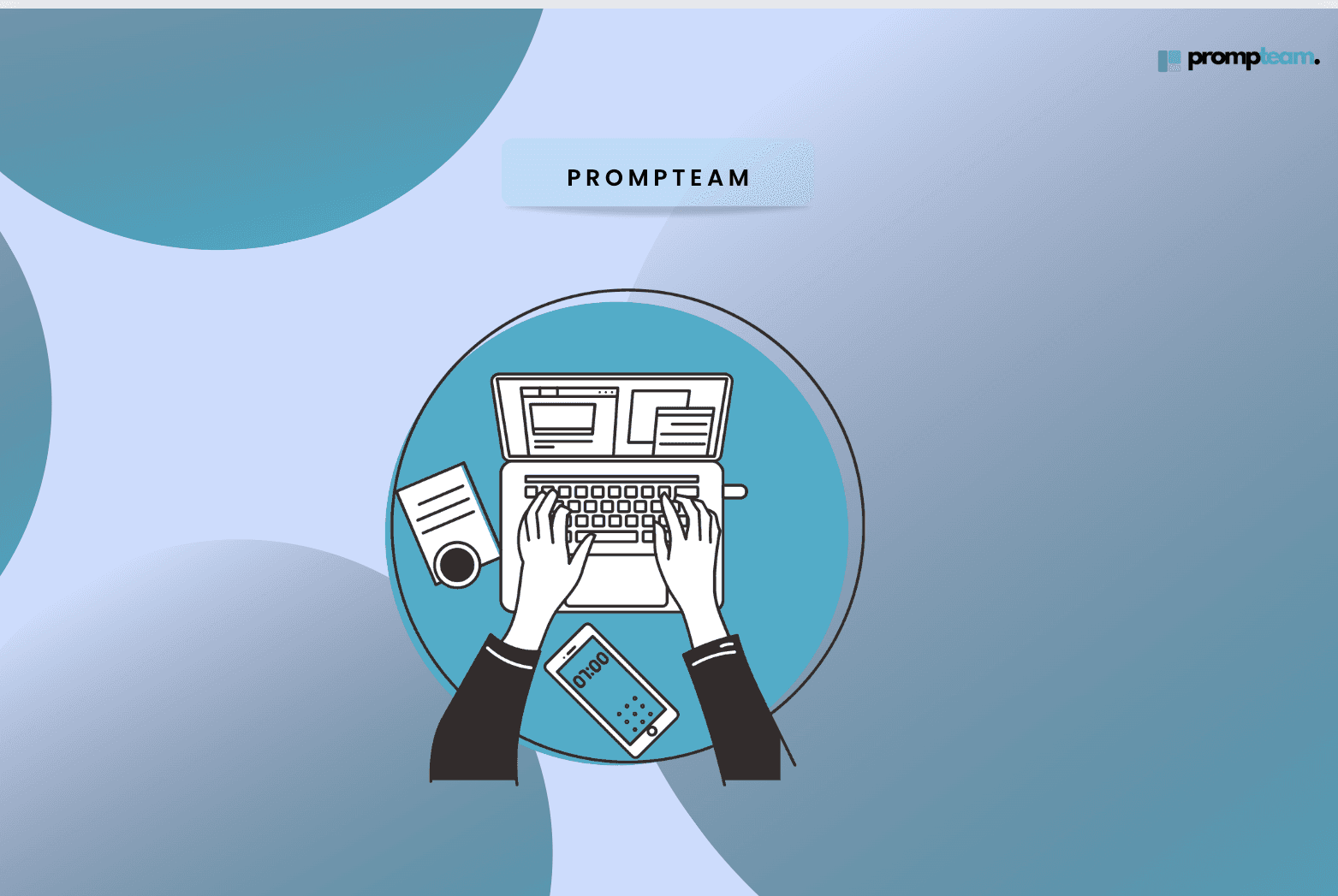
Most Popular Real-time Collaboration Software (Honest Review)
In the era of remote work and globally dispersed teams, real-time collaboration software has become essential. But with so many options flooding the market, choosing the right tool can be overwhelming.
This blog post cuts through the noise, offering an honest review of the five most popular real-time collaboration platforms. There is a reason why they are the top picks of customers, right? But should you also ride with the tide? We’ll read out until the end to know the answer.
If you don’t know how these tools work, make sure to read this blog about how real-time collaboration software works!
We'll dive into their strengths, weaknesses, and ideal use cases to help you make an informed decision.
Popular Real-time Collaboration Software
Using real-time collaboration is such a win because it’s considered one of the top effective task management strategies for virtual teams.
Slack
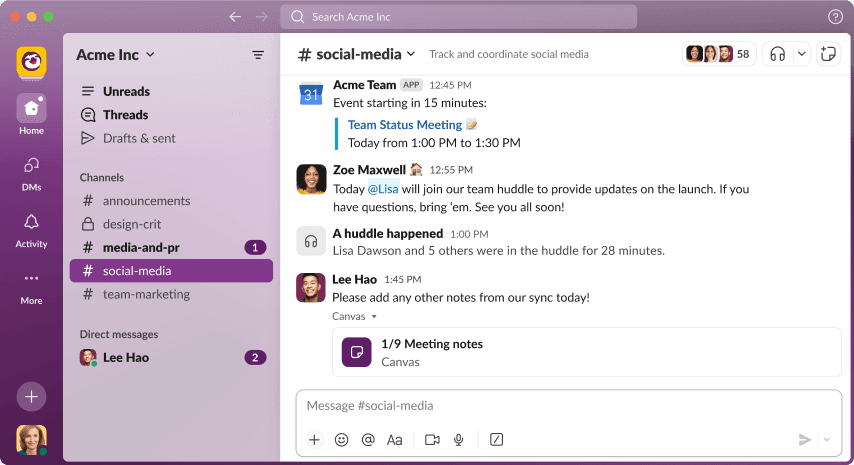
Source: Slack.com
Ditch the email delays! Slack is a dynamic messaging hub that helps remote teams to connect instantly. With features like one-on-one messaging, group chats, channels, and easy file sharing, collaboration is seamless.
Need to find that important document or discussion? Slack's has a powerful search function, which makes finding what you need a lot easier and faster.
Features
Communication & Collaboration:
Chat/Messaging
Real-Time Chat
Real-time Consumer-facing Chat
Two-Way Audio & Video
Call Recording
Call Routing
Screen Sharing
Screen Recording
Presentation Streaming
File Sharing/Transfer
Drag & Drop
Discussions/Forums
Brainstorming
Live Chat
Productivity & Organization:
Task Management
Workflow Management
Prioritization
Calendar Management
Notes Management
Content Management
Document Management
Knowledge Base Management
Meeting Management
Support Ticket Management
Team & User Management:
Access Controls/Permissions
Authentication
Single Sign On
Two-Factor Authentication
Group Management
Employee/Member Directory
Contact Management
Insights & Analytics:
Reporting & Statistics
Reporting/Analytics
Interaction Tracking
Activity Tracking
Activity/News Feed
Surveys & Feedback
Transcripts/Chat History
Additional Features:
@mentions
API
Archiving & Retention
Audio Capture
Commenting/Notes
Communication Management
Compliance Management
Content Delivery
For Sales Teams/Organizations
Mobile Access
Multi-Channel Communication
Multi-User Collaboration
Real-Time Data
Real-Time Notifications
Remote Access/Control
SSL Security
Search/Filter
Tagging
Third-Party Integrations
Pros
Easy-to-Use Interface: Slack's streamlined design makes it easy to navigate and use, even for new users.
Seamless Integration: Slack effortlessly integrates with many tools, enhancing productivity and streamlining workflows.
Cross-Device Accessibility: Stay connected and collaborate from any device, whether your computer, tablet, or smartphone.
Solid Communication Features: From direct messages and group chats to channels and file sharing, Slack provides a comprehensive set of team communication tools.
Customization and Automation: Tailor Slack to your team's specific needs with custom templates, automation options, and a vast selection of integrations.
Cons
Information Overload: Slack's many channels and notifications can lead to distractions and decreased focus, especially in larger teams or projects.
Limited Message Formatting: The lack of rich text formatting options can frustrate those who must create more visually appealing or structured messages.
Clunky Desktop App: The desktop application can feel slow compared to the web version.
Potential for Message Overload: In busy teams, the constant stream of notifications and messages can become overwhelming and difficult to manage.
Pricing Structure: Slack's per-user pricing model can get expensive for larger teams.
Pricing
Slack offers three premium tiers, each priced per user per month:
Pro: Ideal for small to medium teams, this plan costs $7.25 per user per month when billed annually or $8.75 per user per month when billed monthly.
Business Plus: Designed for larger organizations with more advanced needs, this plan is priced at $12.50 per user per month when billed annually or $15.00 per user per month when billed monthly.
Enterprise Grid: Tailored for large enterprises with complex requirements, this plan offers custom pricing. Contact Slack directly for more information.
Final Verdict
Slack is a powerful, feature-rich collaboration tool that excels at real-time communication and integration. It's ideal for teams who prioritize speed and efficiency. However, potential downsides like information overload and cost should be considered. Make sure to try out the free plan before committing to a paid subscription.
Asana

Source: Asana
Asana is the ultimate tool for managing work at scale. It enables teams to collaborate on everything from daily tasks to company-wide initiatives. It replaces the chaos of spreadsheets and emails with a centralized platform for efficient communication and collaboration. Teams can easily share context, assign ownership, combine related work, and get instant updates, regardless of department or team size.
Real-time work reporting allows teams and stakeholders to stay informed and aligned, ensuring projects stay on track and deliver successful outcomes.
Project & Task Management:
Action Item Tracking
Assignment Management
Automated Scheduling
Backlog Management
Customizable Fields
Deadline Management
Gantt/Timeline View
Goal Setting/Tracking
Kanban Board
Milestone Tracking
Progress Reports/Tracking
Project Planning/Scheduling
Reminders
Resource Allocation & Planning
Spreadsheet View
Task Management
Task Scheduling
Collaboration & Communication:
@mentions
Chat/Messaging
Client Portal
Color Codes/Icons
Commenting/Notes
Discussions/Forums
Document Management
Feedback Management
File Sharing/Transfer
Guest Access
Live Chat
Meeting Management
Meeting Notes
Notes Management
Polls/Voting
Presentation Tools
Private/Public Dashboards
Real-Time Editing
Real-Time Chat
Screen Sharing
Search/Filter
Team & User Management:
Access Controls/Permissions
Employee Activity Monitoring
Employee Database
Employee Directory
Employee Management
Employee Onboarding
Employee Scheduling
Role-Based Permissions
Skills Tracking
Team Management
User Management
Reporting & Analytics:
Activity Dashboard
Activity Tracking
Activity/News Feed
Customizable Dashboard/Reports
Data Security
Data Visualization
KPI Monitoring
ROI Tracking
Real-Time Analytics
Business & Process Management:
Billing & Invoicing
Brand Guidelines
Budget Management
Bug Tracking
CRM
Data Connectors
Data Import/Export
Data Security
Email Marketing
Lead Management
Marketing Automation
Marketing Calendar
Pros
Easy to Use: Asana is visually appealing, making it easy to learn and navigate.
Flexible & Customizable: You can tailor Asana to fit your team's specific workflows, from task fields to project templates.
Gets Organized: Asana makes it simple to keep track of tasks, projects, and deadlines so nothing falls through the cracks.
Promotes Teamwork: Features like task assignments and messaging make collaborating with your team easy.
Boosts Productivity: Asana saves time and effort by centralizing information, automating tasks, and showing you the big picture of your projects. This helps teams get more done faster.
Cons
Cost: Some useful features require a paid subscription.
Learning Curve: Getting up to speed with Asana's many features takes time.
Usability Quirks: Attaching files and moving tasks can be clunky.
Limited Integrations: Integration with certain communication tools can be tricky.
External Communication: Limited options for team members who primarily use other platforms like email or Slack.
Pricing
Asana offers three pricing options:
Asana Personal: Free for individuals or teams just starting out.
Asana Starter: $10.99 per user, per month when billed annually, or $13.49 per user, per month when billed monthly.
Asana Advanced: $24.99 per user, per month when billed annually, or $30.49 per user, per month when billed monthly.
Final Verdict
If your team needs a tool to help them stay organized, work together better, and track their progress, Asana is definitely worth a look, as long as they're willing to spend some time learning it and maybe a bit of money. But if they're on a tight budget or need something that works seamlessly with their other tools, they might want to check out some other options.
Trello

Source: Trello.com
Trello is a visual collaboration tool that eliminates the frustrations of spreadsheets, emails, and scattered information. It provides teams of all sizes with a shared perspective on projects, allowing them to easily organize tasks, track progress, and achieve goals.
Trello's simplicity is its strength. It's as easy to use as sticky notes on a wall, requiring minimal onboarding and encouraging immediate participation. It focuses on fun and flexibility, with features like board backgrounds, emoji reactions, and stickers, adding a touch of joy to teamwork.
Features
Project & Task Management:
Customizable Fields
Deadline Management
Gantt/Timeline View
Goal Management & Tracking
Kanban Board
Multiple Projects
Percent-Complete Tracking
Prioritization
Project Management (Planning, Scheduling, Time Tracking, Workflow)
Spreadsheet View
Task Management (Board View, Editing, Import, Planning, Progress, Scheduling, Tagging)
Time Tracking
Collaboration & Communication:
@mentions
Chat/Messaging
Client Management (Portal)
Collaboration Tools
Commenting/Notes
Discussions/Forums
Drag & Drop
Email Management
File Management/Sharing
Guest Access
Live Chat
Meeting Management
Polls/Voting
Real-Time Editing
Remote Support
Screen Sharing
Team & Productivity:
Activity Dashboard/Tracking
Alerts/Notifications
Customizable Dashboard/Templates
Dashboard Creation
Data Import/Export
Employee Activity Monitoring
Gamification
Reporting/Analytics (Statistics, Project Tracking)
Business & Admin:
Access Controls/Permissions
Automatic Backup
Billing & Invoicing
Budget Management
Business Process Automation
CRM
Calendar Management
Secure Data Storage
Third-Party Integration
Pros
Easy to See and Use: Trello's simple design and drag-and-drop features make it a breeze to organize your work.
Works Your Way: You can customize Trello to fit your style, whether you like lists, boards, or calendars.
Great for Teamwork: It's easy to see who's working on what and share progress with your team.
Simple But Powerful: Trello's core features are easy to learn, but it can handle even complex projects.
Free and Useful: Trello's free version allows you to get a lot done, even if you're just starting out.
Cons
Limitations in Free Version: Restrictions on boards, cards, and attachments in the free plan can be frustrating for larger teams or complex projects.
Limited Offline Functionality: Trello's limited offline capabilities can hinder work when internet access is unavailable.
Missing Advanced Features: Some features, like calendars and timelines, require a paid subscription.
Task Management Limitations: Trello lacks advanced task management features like time tracking, burndown charts, and productivity metrics.
Clunky Features: Some users find it difficult to disable recurring tasks or find the interface visually unappealing.
Pricing
Standard: $5.00 per user, per month.
Premium: $10.00 per user, per month.
Enterprise: Starting at $17.50 per user, per month (for 250+ users, billed annually).
Final Verdict
If you prioritize visual organization, simplicity, and ease of collaboration, Trello can be a game-changer, particularly for those who thrive in a more free-form environment. However, you might want to explore other options if you need advanced project management capabilities or robust offline functionality.
Overall, Trello's free version is a great starting point for seeing if it fits your team. If you find it lacking, the premium plans offer additional features and flexibility that better align with your needs.
monday.com

Source: monday.com
monday.com is a versatile online platform that helps teams work smarter, not harder. It's like a toolbox full of customizable templates and features that let you organize any type of project, from simple tasks to complex workflows.
You can track time, automate repetitive tasks, create dashboards for quick insights, and even connect them to your favorite apps like Gmail or Slack.
It's designed for everyone to use easily and efficiently. This makes it a favorite for many companies worldwide. It's a way to ditch manual busywork and focus on your projects' creative and collaborative parts.
Features
Project & Task Management:
Calendar Management/Sync
Customizable Fields/Templates
Due Date Tracking
Goal Management & Tracking
Kanban Board
Milestone Tracking
Multiple Projects
Project Management (Planning, Scheduling, Time Tracking, Workflow, Accounting)
Resource Management (Scheduling)
Roadmapping
Spreadsheet View
Status Tracking
Task Management (Board View, Editing, Import, Planning, Progress, Scheduling, Tagging)
Time Tracking
To-Do List
Collaboration & Communication:
@mentions
Chat/Messaging
Client Management (Portal)
Commenting/Notes
Communication Management
Discussions/Forums
Document Management/Storage
Drag & Drop
Live Chat
Meeting Management (Notes)
Real Time Editing/Synchronization
Real-Time Updates
Remote Support
Screen Sharing
Tagging
Video Chat/Conferencing/Support
Team & People Management:
Access Controls/Permissions
Employee Management (Database, Directory, Onboarding, Photos, Profiles, Scheduling)
HR Management
Performance Metrics/Review Management
Skills Tracking
Reporting & Analytics:
Activity Dashboard/Tracking/Planning
Campaign Analytics
Charting
Compliance Tracking
Cost-to-Completion Tracking
Customizable Dashboard/Reports
Data (Connectors, Extraction, Import/Export, Security, Visualization)
Reporting/Analytics (Statistics, Project Tracking)
Business & Operations:
Asset (Categorization, Library, Lifecycle Management, Sharing)
Attendance Management
Benchmarking
Brand (Guidelines, Management, Tracking)
Browsing History
CMS Integration
CRM
Campaign (Management, Planning, Tracking)
Competitive Analysis
Compliance Management
Conflict Management
Contact (Database, Management)
Content (Library, Management)
Contractor (Database, Management)
Pros
Intuitive: Easy to learn and use, even for those new to project management tools.
Customizable: Flexible boards and views adapt to your team's unique workflows.
Collaborative: Promotes team communication and connection through features like @mentions and real-time updates.
Insightful: Provides powerful reporting and analytics to track progress and performance.
Efficient: Streamlines workflows through integrations and automation.
Cons
Cost: monday.com can be expensive, especially for small teams or those on a tight budget, with limited features in lower-priced plans.
Learning Curve: Despite its intuitive interface, the platform's extensive features can overwhelm new users, requiring a learning period to utilize its potential fully.
Limited Customization: Some users find the platform's customization options less robust than competitors, particularly for complex calculations or specific task metrics.
Data Accessibility After Cancellation: Users have reported difficulties accessing their data after canceling their subscription.
Resource-Intensive: The platform can be demanding on older computers, potentially slowing them down.
Pricing
Free: For up to 2 users, offering basic features.
Basic: Starts at $9 per user/month (billed annually) with a minimum of 3 users.
Standard: Starts at $12 per user/month (billed annually), adds features like Gantt charts and calendar views.
Pro: Starts at $19 per user/month (billed annually), includes advanced features like time tracking, private boards, and robust reporting.
Enterprise: Custom pricing for large organizations with complex needs. Contact monday.com for details.
Additional perks:
14-day free trial: Explore the Pro plan without a credit card.
30-day money-back guarantee: Try it risk-free.
Final Verdict
If your team prioritizes visual project management, collaborative features, and detailed reporting, and you have the budget to invest in a comprehensive Work OS, monday.com is a strong contender. Its free plan and 14-day trial offer an excellent opportunity to assess its suitability for your team's needs. However, exploring alternative solutions might be worthwhile if cost is a major concern or your team prefers a simpler interface.
Also read: 5 Best Team Collaboration Tools this 2024: Your Complete Guide
Wrapping Up
In conclusion, the real-time collaboration software market is teeming with options, each offering unique features and benefits. Whether you're a small team or a large enterprise, there's a solution out there to streamline your workflows and enhance productivity.
Consider your team's size, budget, and the types of collaboration tasks you typically engage in. By carefully evaluating these factors, you can select the real-time collaboration software that will empower your team and drive success.
