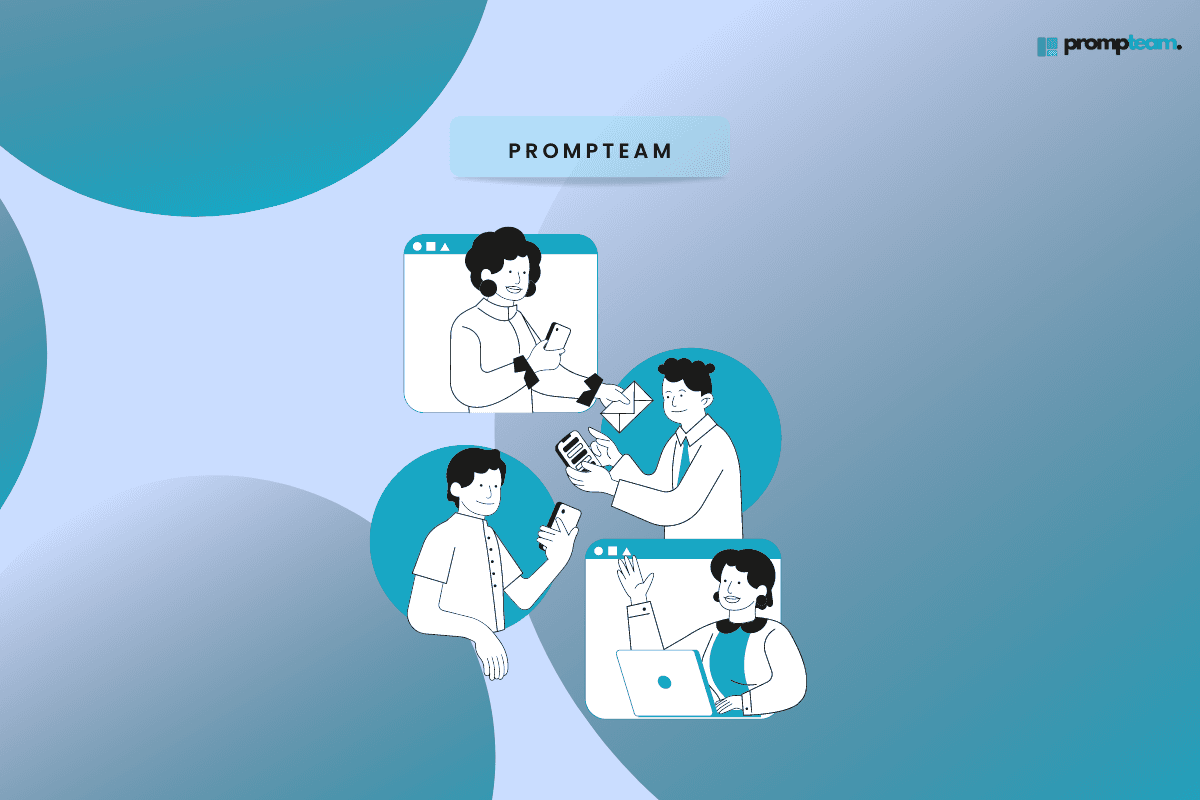
5 Best Team Collaboration Tools this 2024: Your Complete Guide
In today's digital age, seamless collaboration is key to any team's success.
Whether your team is scattered across the globe or working side-by-side, the right tools can make all the difference. This guide looks at the top 5 best team collaboration tools of 2024, helping you succeed in remote work solutions.
From communication hubs to project management powerhouses, we'll explore the features and functionalities that will keep your team connected, productive, and thriving.
What are Team Collaboration Tools?
Team collaboration tools are essentially software programs or online platforms designed to streamline teamwork and communication, especially for geographically dispersed teams. Think of them as digital workspaces that boost efficiency and productivity by:
Facilitating communication: These tools offer features like instant messaging, video conferencing, file sharing, and task management, keeping everyone on the same page and eliminating communication silos.
Enhancing project management: Collaboration tools provide features for assigning tasks, tracking progress, setting deadlines, and sharing documents. This ensures projects stay organized and everyone is accountable for their contributions.
Promoting knowledge sharing: Many tools offer document co-editing, wikis, and knowledge bases, allowing teams to share information and expertise effectively.
Supporting remote work: Collaboration tools are game-changers for remote teams, enabling them to work together seamlessly as if they were in the same office.
In short, these tools bridge the gap between team members, fostering a more connected and productive work environment.
Best Team Collaboration Tools this 2024
Prompteam- AI Teammate for Collaborative Work and Smarter Conversations

Prompteam is a tool that combines the power of a large language model like ChatGPT with the collaborative features of Slack. It is designed to make AI a seamless part of your team discussions.
Say goodbye to repetitive tasks and hello to a smarter way to work. Prompteam helps you and your team:
Build custom prompts: Create and save prompts specifically tailored to your team's needs, ensuring you have the right information at your fingertips.
Boost productivity: Generate content across various formats, from ad copy and SEO keywords to newsletters and marketing strategies.
Refine your marketing: Craft compelling press releases, develop user personas for targeted marketing, and enhance existing blog posts for better SEO.
Facilitate learning: Prompteam highlights key terms and jargon in your conversations, turning daily interactions into learning opportunities.
Beyond just suggestions, Prompteam acts as your real-time AI teammate. With the helpful power of Generative AI, as you discuss, Prompteam suggests relevant solutions or prompts, keeping the conversation flowing and productive. It also provides contextual awareness to provide the most helpful assistance.
Prompteam empowers your team to work smarter, not harder. It's like having an extra brain in the room, always ready to help and learn alongside you.
Pricing:
Free- Perfect for individuals or small teams just getting started.
$9/month Pro- Ideal for growing teams that need more collaboration and productivity features.
&15/month Business- Designed for large teams and organizations requiring comprehensive solutions.
Slack- Best for Slack Communication

Image Source: UC Today
Slack is definitely one of the best team collaboration tools in 2024. It is a messaging platform that streamlines workplace communication by centralizing conversations and files.
Imagine it as a digital water cooler where teams can chat, collaborate, and share information without getting bogged down in email.
Here are five of Slack's top features:
Organized Channels: Create dedicated channels for specific projects or topics, keeping conversations focused and preventing information overload.
Direct Messaging: Reach out to team members discreetly for private discussions or one-on-one chats without cluttering up main channels.
Seamless File Sharing: Effortlessly share documents, images, and other files within channels or through direct messages.
Powerful Integrations: Integrate with various third-party apps and tools, consolidating all your favourite collaboration tools into one central hub.
Searchable Archives: Easily find past conversations, files, and information with a robust search function, eliminating the need to sift through endless threads.
Pricing:
Free Version
Pro- $7.25 USD per person/month, billed yearly/$8.75 USD per person/month when billed monthl.
Business +- $12.50 USD per person/month, billed yearly/$15 USD per person/month when billed monthly
Jira Board: Powerhouse for Agile Teams

Image Source: Atlassian
Atlassian's Jira Board is a project management tool specifically designed for Agile teams or those that require the ability to move fast and quickly. It empowers teams to plan, track, and collaborate effectively on complex projects in one centralized hub.
Key Features:
Customizable Workflows: Craft workflows that mirror your team's unique processes, ensuring everyone stays on the same page from start to finish.
Agile Board Views: Visualize and manage work with interactive Scrum and Kanban boards, fostering transparency and real-time progress tracking.
Always-on Collaboration: Stay connected with your team through real-time notifications and updates, keeping everyone informed of changes, progress, and potential roadblocks.
Data-Driven Insights: Gain valuable insights into project performance and team productivity with customizable reporting and dashboards.
Streamlined Integrations: Integrate Jira Board with your favourite software development tools, such as Confluence, Bitbucket, and Slack, to create a seamless workflow across platforms.
Pricing:
Free Version- Free forever for 3 agents
Standard- $17.65 per agent/month. Everything you need to get started
Premium- $44.27 per agent/month. Scale your service management.
Asana- Best for Project Management

Image Source: Asana
Asana is a project management platform that helps teams ditch chaos and embrace organized workflows. Think of it as a digital command center where you can track tasks, delegate responsibilities, and visualize project progress—all in one place.
It is best for project-based teams of all sizes, from marketing campaigns to software development to even planning the perfect office potluck!
Key Features:
Clear Task Delegation: Assign tasks to specific team members, ensuring accountability and keeping everyone informed of their responsibilities.
Visualize Project Flow: Create clear project timelines to understand task dependencies, deadlines, and overall project progress.
Centralized Collaboration: Foster teamwork with collaborative workspaces and projects that bring your team together.
Streamlined File Management: Share files directly within tasks, eliminating messy email attachments and improving version control.
Calendar View for Planning: Gain a comprehensive overview of project schedules and deadlines with a calendar view.
Customizable Dashboards: Tailor dashboards to display the most important project metrics, allowing teams to focus on what matters most.
Celebrate Milestones: Set and track milestones to mark achievements and measure progress towards larger project goals.
Pricing:
Free Version- For individuals and small teams looking to manage their tasks.
Starter- US$10.99. For growing teams that need to track their projects' progress and hit deadlines.
Advanced- US$24.99. For companies that need to manage a portfolio of work and goals across departments.
Airtable- Best for Managing/Storing Data

Image Source: Airtable
Last but definitely not least, Airtable is on our list of the best collaboration tools. It is a data management platform that merges the ease of a spreadsheet with the power of a database.
It is a versatile tool that caters to a wide range of needs. It offers a collaborative workspace for organizing, structuring, and visualizing your data, all without requiring coding expertise.
It is best for anyone who needs to manage databases, from creative teams tracking project timelines to event planners managing guest lists.
Key Features:
Effortless App Building: Empower your team to build custom applications tailored to their specific workflows – no coding knowledge needed!
Enhanced with AI & Integrations: Streamline repetitive tasks with AI-powered automation features. Plus, Airtable can be integrated with other tools and platforms to create a seamless working environment.
Connected Data Views: Establish connections between records across different tables. This allows you to visualize relationships within your data and maintain consistency.
Granular Access Controls: Manage security and access permissions effectively, ensuring data protection at scale.
Pricing:
Free Version- This is for individuals and small teams looking to manage their tasks.
Starter- US$10.99. This is for growing teams that need to track their projects' progress and hit deadlines.
Advanced- US$24.99. This is for companies that need to manage a portfolio of work and goals across departments.
Tips for Choosing the Best Collaboration Tools for your Business
With today's remote and hybrid work environments, selecting the right collaboration tools is crucial for team productivity and communication. Here are some key tips to guide you:
1. Identify Your Team's Needs
What are your core collaboration needs? Communication, project management, file sharing, or a combination?
What project methodologies do you use? Agile, Waterfall, or a hybrid approach?
What's your team size and budget? Different tools cater to various team scales and pricing structures.
2. Prioritize Ease of Use and Adoption
Choose user-friendly tools with intuitive interfaces. A steep learning curve can hinder adoption and slow down workflows.
Consider training resources and support offered by the software.
3. Evaluate Integration Capabilities
Does the tool integrate with your existing software? (e.g., email, project management, calendars)
Seamless integrations can foster a more streamlined workflow and reduce context switching.
4. Security and Data Protection
Ensure the tool prioritizes security measures to protect sensitive business data.
Look for features like access controls, encryption, and data loss prevention.
5. Scalability and Flexibility
Consider your future growth. Can the tool adapt to a larger team or evolving workflows?
Choose a scalable solution that can accommodate your business needs over time.
Bonus Tip: Consider Free Trials and Demos
Many collaboration tools offer free trials or demos. Take advantage of these opportunities to test-drive features and see if they align with your team's needs.
By following these tips and carefully evaluating your team's requirements, you can select the ideal collaboration tools to empower your business for success!
Also read: Customer Self-Service: A Comprehensive Toolkit for Businesses
Conclusion
In conclusion, remote and hybrid work demands the best collaboration tools to keep teams connected and productive. With this comprehensive guide in hand, you're well-equipped to choose the top options and select the perfect fit for your team's needs.
Remember, the ideal tool fosters seamless communication, streamlines workflows, and empowers your team to achieve its full potential. So, take advantage of free trials, prioritize user experience, and embrace the power of collaboration to propel your business forward in 2024 and beyond!
