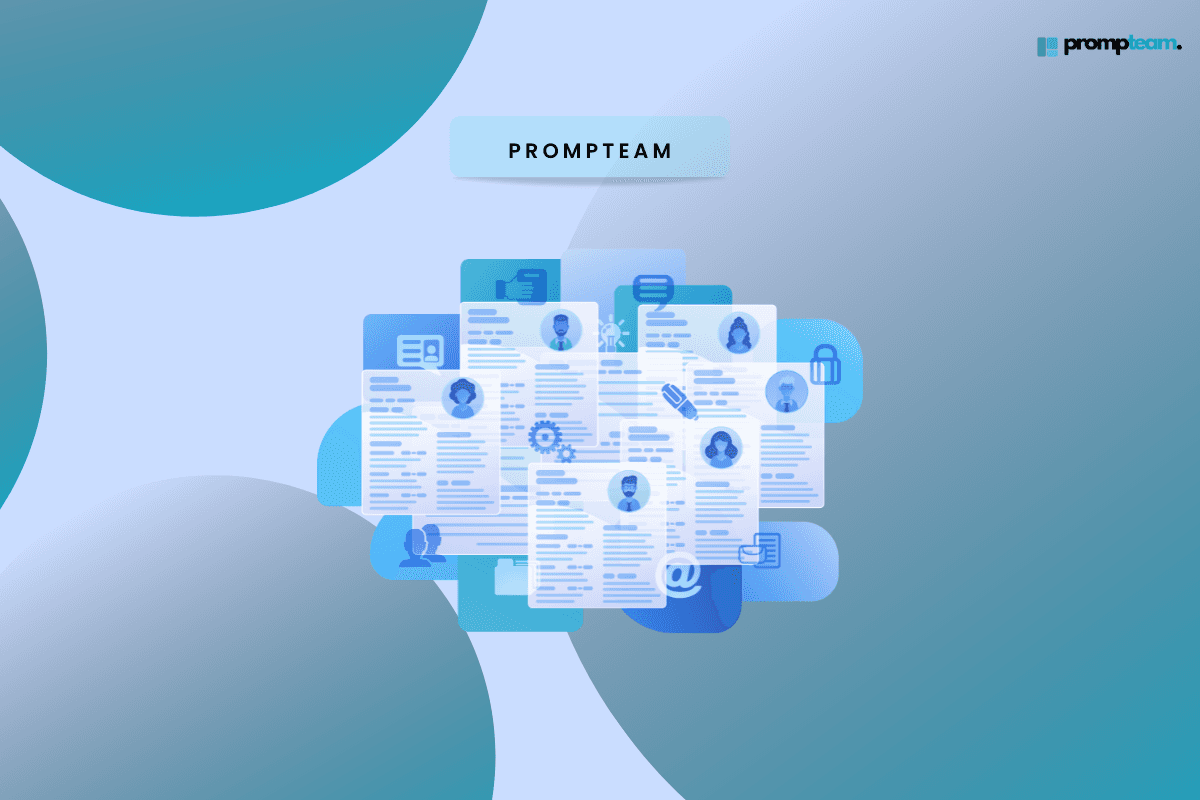
How Does A Real-time Collaboration Software Work? Plus Best Tools!
Remember those days when the biggest office perk was a window view (because, let's face it, most meetings were in windowless conference rooms)? Yeah, those days are over.
Remote work allows teams to spread across cities, states, or even continents. But how do you stay on the same page without someone to chat with?
Real-time collaboration software: the ultimate toolbox for remote teams. It's like a virtual office space where everyone can work on projects together, see changes happen live, and chat without needing to wait for an email reply. Basically, it keeps your team connected, even when miles apart.
Real-time collaboration software lets your team work together seamlessly, which means better communication and more work getting done.
But how does real-time collaboration software work?
We’ll uncover that in this blog and share some of the best tools for your business! So stick until the end.
How Does Real-time Collaboration Software Work?

The best work collaboration tools allow teams to work on the same document simultaneously, see edits happen live, and never have to worry about version control chaos. But that’s just one!
Let’s take a deeper look at them, especially on their key functionalities:
Shared Workspace
Think of this as your team's digital HQ. It's a central location where everyone can access documents, files, folders, and all the necessary project information. No more hunting down the latest version of a file or wondering where that important spreadsheet is hiding.
Real-time Editing
This is the real game-changer. Forget emailing documents back and forth with endless revisions. Real-time collaboration software lets multiple users edit the same document simultaneously. See someone typing away on a proposal? You can watch their edits appear on your screen as they happen, fostering true collaborative brainstorming and document creation.
Communication Features
Real-time collaboration isn't just about documents; it's about keeping your team connected. Most software offers built-in chat, messaging, and even video conferencing features.
Need to clarify a point in a document? Just shoot a quick message to your teammates on the same platform. Stuck on a design decision? Hop on a video call and brainstorm together without leaving the shared workspace.
Version Control
Let's face it: mistakes happen (especially when multiple people edit at once). Luckily, real-time collaboration software has your back with reliable version control.
Every edit made to a document is tracked, allowing you to see who made changes when they made them and even revert to a previous version if needed. This ensures everyone's on the same page and eliminates the risk of accidentally overwriting someone else's work.
Task Management
Real -time collaboration software is also one of the best task management strategies for virtual teams. Keeping track of individual and team tasks can be challenging, especially in a remote setting. Many real-time collaboration tools offer built-in task management features.
Within the same platform, you can assign tasks to team members, set deadlines, track progress, and hold each other accountable. This creates a clear picture of what must be done and keeps everyone moving forward.
Benefits of Using Real-time Collaboration Software
Here are other benefits of using real-time collaboration software:
Improved Communication and Teamwork
Real-time features like chat, messaging, and video conferencing break down communication barriers and foster a more collaborative environment.
Team members can easily discuss ideas, provide feedback, and brainstorm solutions in real time, leading to better decision-making and stronger teamwork.
Increased Productivity and Efficiency
No more waiting for email replies or chasing down document updates. Real-time collaboration keeps everyone on the same page and eliminates the back-and-forth communication that can slow things down. This translates to increased productivity and overall efficiency for your team.
Enhanced Project Management and Visibility
Shared workspaces like knowledge base systems provide a central location for all project information, documents, and tasks. This gives everyone a clear view of the project's progress and allows for better project management. Managers can easily track milestones and identify potential roadblocks, ensuring projects stay on track.
Streamlined Document Sharing and Feedback
Real-time editing and version control eliminate the chaos of outdated documents and lost edits. Team members can collaborate on documents simultaneously, provide instant feedback, and ensure everyone is working on the latest version. This streamlines document sharing and feedback, saving time and frustration.
Fosters a Culture of Collaboration, Even for Remote Teams
Real-time collaboration software bridges the physical distance between remote team members. The ability to work together in real-time, communicate seamlessly, and share ideas fosters a strong sense of collaboration, regardless of location.
This creates a more engaged and motivated team environment, even for those working remotely.
Best Real-time Project Management Collaboration Tools

Now that you've seen how real-time collaboration software can supercharge your team, let's explore some of the best tools available:
Project Management Tools
These tools keep your projects organized, tasks on track, and your team accountable.
Trello
Known for its intuitive board interface, Trello uses cards and lists to visualize workflows and track project progress. Team members can collaborate on tasks, leave comments, and move cards through different stages, making it easy to see what's done and what's next.
Asana
Asana offers a powerful and flexible platform for managing projects and tasks of all sizes. Teams can create project boards, assign tasks with due dates, and track progress in real-time. Asana also boasts strong communication features, allowing for seamless collaboration within the platform.
Monday.com
This popular tool offers a colourful and customizable platform for managing projects and teams. Monday.com uses boards, lists, and views to visualize workflows and track progress. It boasts strong collaboration features like built-in chat and file sharing, making it easy for teams to work together effectively.
Emerging Collaboration Tools
The world of real-time collaboration is constantly evolving, with new tools emerging all the time. Here's a glimpse at a tool that's redefining AI-powered teamwork:
Prompteam
This tool blends the power of a large language model like ChatGPT with the collaborative features of Slack. Prompteam does just that! It seamlessly integrates AI into your team communication and workflow, offering a range of features to boost productivity:
Generative AI Workflow: Consolidate all your generative AI tasks within a single platform. Need to brainstorm marketing copy, craft legal notices, or analyze customer feedback? Prompteam's AI capabilities can handle it all.
Collaborative Platform: Real-time updates keep everyone on the same page, ensuring seamless collaboration and efficient project management.
Reusable Prompts: Save time and optimize workflows with pre-built and customizable prompts. Train your AI teammate to tackle specific tasks and streamline your team's processes.
Language Model Built for Work: Forget about AI as a separate entity. Prompteam makes AI an integral part of your team, offering automated assistance whenever needed.
Prompts Made for You: Say goodbye to repetitive tasks! Build and store custom prompts tailored to your team's specific needs, ensuring consistent and efficient results.
Prompteam offers a variety of functionalities that can benefit different teams:
Marketing- Generate compelling ad copy, craft personalized email campaigns, and analyze customer feedback for actionable insights.
Sales: Automate resume screening to quickly identify qualified candidates and free up your time for closing deals.
Customer Service: Analyze customer feedback and identify areas for improvement, ensuring a positive customer experience. Also, consider having a customer service automation if you want to increase customer satisfaction at a low cost.
Legal: Craft legal notices with confidence, saving time and ensuring accuracy.
SEO: Generate relevant keywords for your marketing content and optimize your website's search ranking.
Prompteam is just one example of how real-time collaboration tools are pushing the boundaries of teamwork.
Document Collaboration Tools
These tools are the workhorses of real-time collaboration, allowing teams to create, edit, and share documents simultaneously.
Google Docs
A household name for a reason, Google Docs is a free, web-based word processor that allows real-time co-editing. Multiple users can work on the same document simultaneously, see edits happen live, and leave comments and suggestions.
Google Docs also integrates seamlessly with other Google Workspace tools like Sheets and Slides, making it a powerful suite for collaborative document creation.
Microsoft 365
For those already invested in the Microsoft ecosystem, Microsoft 365 offers a robust suite of real-time collaboration tools. These include Word, Excel, and PowerPoint, all with co-editing functionality. Teams can work on documents simultaneously, see edits in real-time, and leverage familiar features for a smooth collaborative experience.
Dropbox Paper
This lesser-known gem from Dropbox is a real-time document collaboration tool that focuses on simplicity and ease of use. Teams can create and edit documents together, add comments and feedback, and keep everything organized within the Dropbox ecosystem.
Communication and Whiteboard Tools
These tools go beyond documents, fostering real-time communication and brainstorming sessions.
Slack
The communication powerhouse Slack offers a platform for real-time chat, messaging, and file sharing. Teams can create channels for specific projects or topics, have quick discussions, and integrate various tools for a more streamlined workflow.
While not specifically for document editing, Slack keeps everyone connected and fosters a collaborative environment.
Microsoft Teams
Another strong contender from Microsoft, Teams offers a comprehensive suite of features for communication and collaboration. It includes chat, video conferencing, file sharing, and real-time co-authoring on documents within the platform.
Teams can leverage Teams as their central hub for communication, project management, and real-time collaboration.
Conclusion
So, there you have it! Real-time collaboration software is a game-changer for remote and distributed teams. It provides a central hub for communication, document sharing, project management, and real-time co-editing, boosting productivity, fostering a collaborative spirit, and keeping everyone on the same page.
Choosing the right tool depends on your specific needs. Consider factors like team size, project complexity, desired features, and budget. Do you need a robust project management platform with task tracking? Or perhaps a simple document collaboration tool is sufficient?
The good news is there's a wealth of options available, from free web-based tools to feature-rich enterprise solutions. Explore the different tools mentioned here, take advantage of free trials, and discover what works best for your team.
