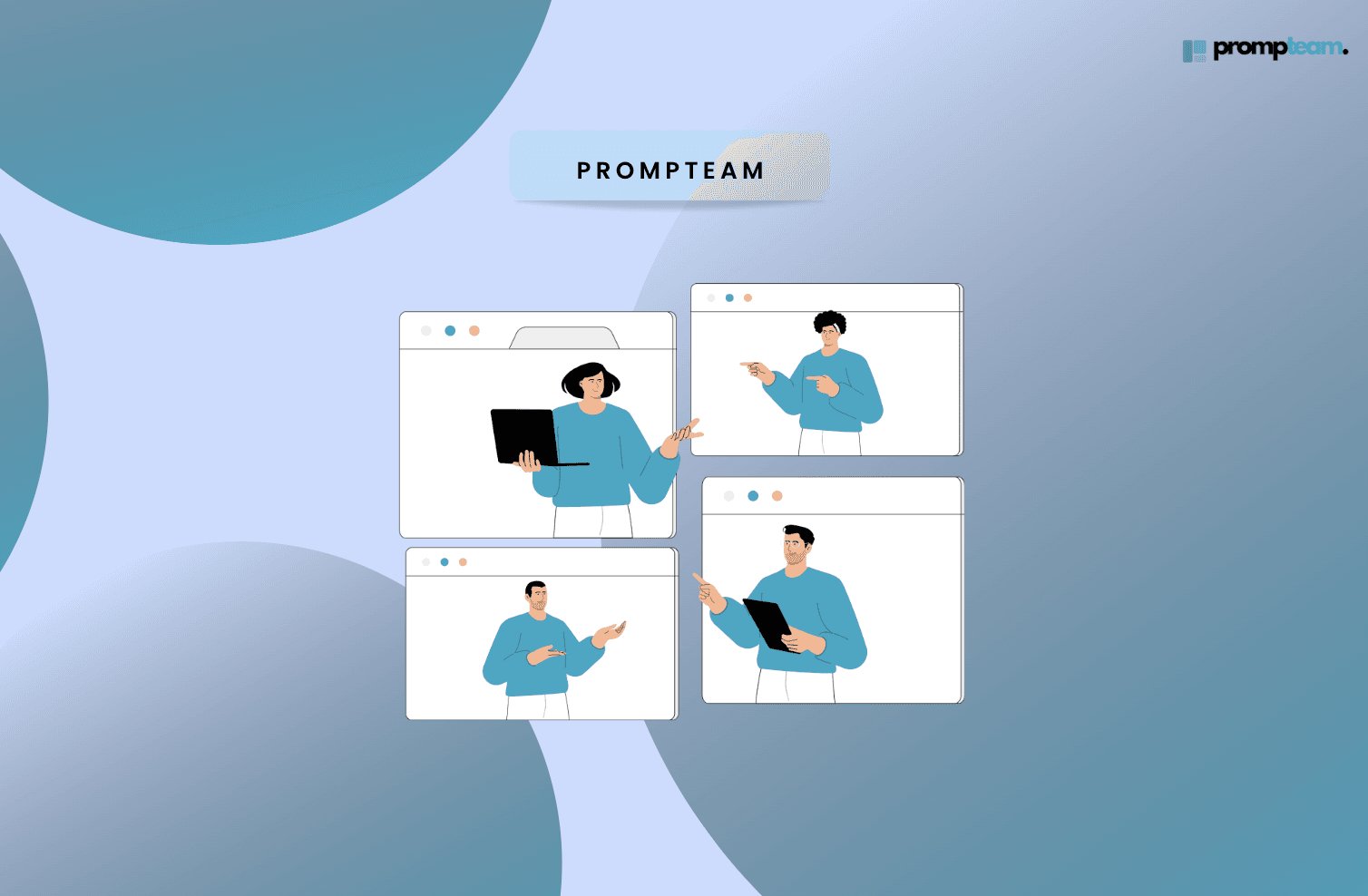
What’s the Role of AI in Enhancing Remote Work Collaboration?
Remote work has shifted from a temporary necessity to a permanent fixture in modern workplaces.
But remote work collaboration isn’t always smooth—miscommunication and scattered workflows can slow teams down. AI is changing that by streamlining communication, automating repetitive tasks, and enhancing cooperation.
Here’s why and how.
Why AI is the MVP of Remote Work Collaboration
AI isn’t about futuristic robots but practical tools that make teamwork easier, especially across time zones and digital platforms.
Companies are increasingly embracing AI as an integral part of their operations. Platforms like Zoom now brand themselves as “AI-first,” offering automated meeting recaps, real-time transcription, and intelligent scheduling.
In fact, 77% of remote workers in a recent study by McKinsey reported improved productivity with AI-powered tools.
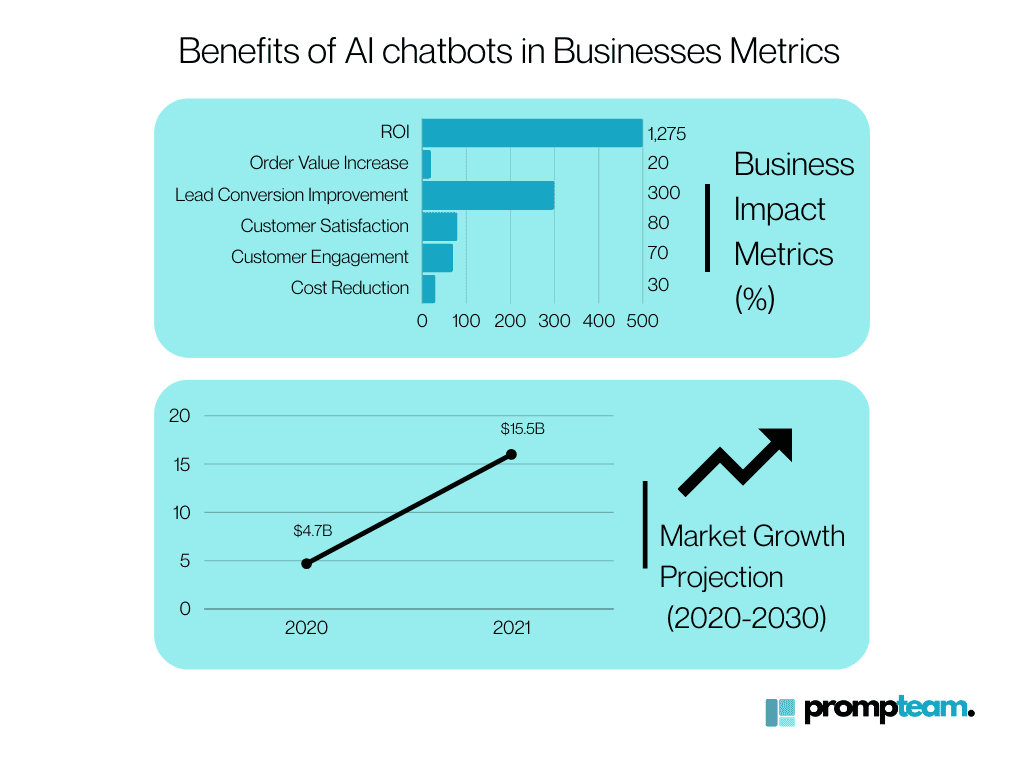
Benefits of AI chatbots in Businesses metrics
Take a look at this: The global chatbot market is rapidly growing, projected to reach $15.5 billion by 2028 with a 23% CAGR. Businesses using chatbots see significant benefits, including a 1,275% ROI from cost savings, 20% higher sales, and 3x better lead conversion rates.
AI Chatbots Improve Collaboration
How can you collaborate effectively if your team is remote? AI chatbots go beyond reminders—they’re central to effective teamwork. Here’s how they deliver value:
1. Organizing Communication
AI chatbots integrate with platforms like Slack, Teams, and Zoom to ensure messages are actionable and reach the right people at the right time.
Example: A chatbot can alert specific team members about project updates, cutting delays caused by missed emails.
2. Simplifying Document Sharing
AI chatbots track changes in shared files and notify teams about updates, ensuring everyone works with the latest version.
Example: A bot can notify team members when a report is updated, providing a direct link to the revised document.
3. Gathering Feedback and Tracking Progress
Chatbots streamline post-project feedback collection, summarizing responses into actionable insights.
Example: After completing a milestone, a chatbot can conduct a survey and automatically generate a performance report.
4. Adapting to Team Needs
From scheduling to brainstorming, chatbots can adapt to team dynamics and requirements.
Emerging Tool Spotlight: Prompteam AI is a cutting-edge platform that combines advanced AI capabilities with team collaboration tools. It helps teams streamline workflows, copywriting, SEO keyword generator, feedback analyzer, API documentation generator, and more.
Automation of Routine Tasks by AI Chatbots
Time management and task prioritization are critical in remote work. AI chatbots automate repetitive tasks, freeing employees to focus on strategic responsibilities.
Key Areas of Impact:
Task Scheduling and Reminders: AI eliminates the back-and-forth of scheduling across time zones by managing calendars and sending reminders. Chatbots like Calendly AI optimize meeting schedules, adjusting for participants’ availability in real-time.
Customer Service Automation: Chatbots handle FAQs, support tickets, and customer inquiries, leaving human agents free for complex cases. AI tools like Frequentli.ai can resolve 80% of customer queries through its dynamic knowledge base.
Data Entry and Reporting: For data-heavy teams, chatbots automate CRM entry and create error-free reports. Thanks to real-time, AI-generated insights, sales teams using HubSpot AI report 30% faster decision-making.
Generative AI as a Collaborative Partner
Generative AI tools, like Collaborative Canvas, act as "idea engines" that enhance creativity and productivity in shared workspaces. They support teams by:
Boosting Brainstorming: AI suggests diverse, relevant ideas, offers new problem-solving approaches, and uncovers hidden connections.
Example: In product design, AI can propose innovative features or alternative use cases.Filling Knowledge Gaps: AI provides quick, structured insights, helping everyone contribute, even on unfamiliar topics.
Example: A team member can use AI to understand the pros and cons of a concept like large language models (LLMs) before a meeting.
Stuck for ideas? AI can offer fresh perspectives and unique solutions to keep discussions moving forward.
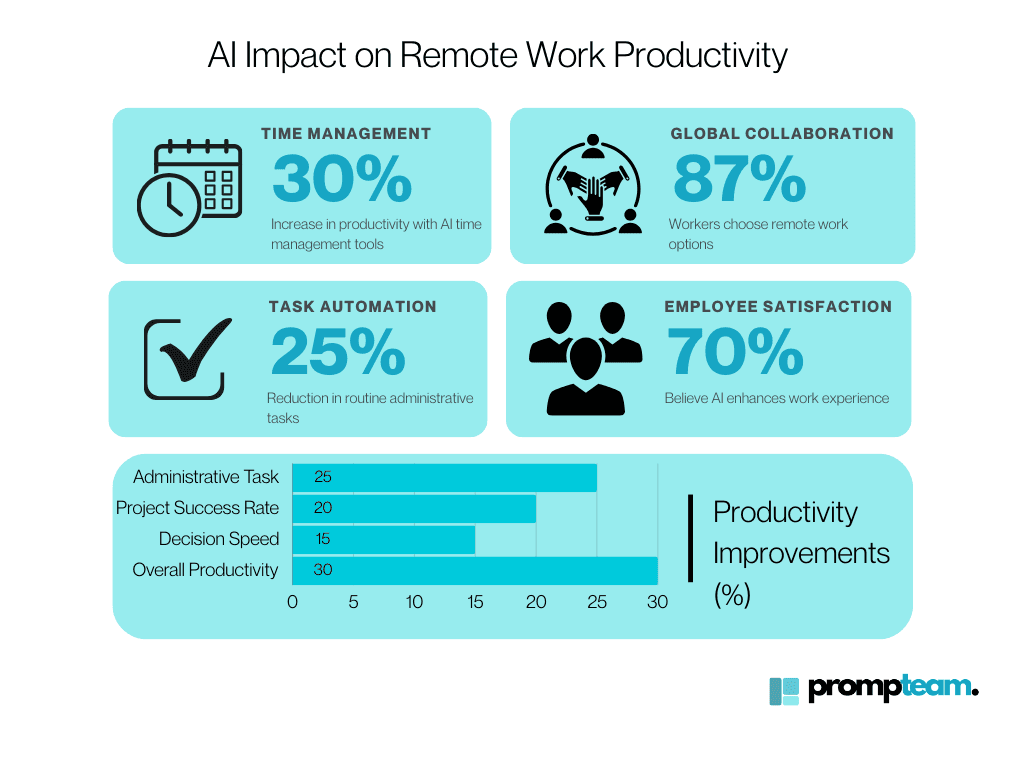
Impact of AI on Remote Work Communication
Did you know? Tools like AI-powered time trackers, chatbots, and virtual collaboration platforms boost productivity by up to 30% and reduce routine task time by 25%.
AI also streamlines project management, increases success rates by 20%, and speeds decision-making by 15%.
Enhancing Facilitation in Remote Work
Beyond idea generation, AI tools play a critical role in managing workflows and running collaborative sessions efficiently:
Clustering and Summarization
During the concurrent brainstorming phase, AI organizes large sets of ideas by themes and generates concise summaries. For example, in a remote workshop, AI can group hundreds of sticky notes into categories like “risks” and “opportunities” and summarize key takeaways.
Managing Sessions
AI supports facilitators by tracking sessions. It monitors time, announces activity transitions, and prompts the following steps, freeing facilitators to focus on participant engagement. Example: AI can alert participants when a breakout session ends and prepare a slide for the next activity.
Pre- and Post-Session Tasks
After a session, AI can compile discussion points into a structured action plan, ensuring every critical detail is noticed.
Ethical and Practical Considerations
While AI enhances teamwork, its integration must be thoughtful. Key considerations include:
Transparency in AI Outputs: Teams should clearly label AI-generated ideas to maintain trust and transparency. You can tag AI suggestions as “AI-generated” to distinguish them from human contributions.
Avoiding Repetition: AI can sometimes generate repetitive or generic ideas, which adds little value. Use fine-tuned AI models that prioritize unique, context-specific outputs.
Ensuring Human Leadership: AI should support, not replace, human decision-making.
Use AI for idea generation and summarization, but let facilitators lead discussions and final decisions.
How to Mitigate the Risks of AI in Collaboration?
AI can greatly enhance teamwork, but its use must be managed carefully to maintain human skills and avoid unintended issues.
1. Keep Critical Thinking Alive
Over-reliance on AI can dull problem-solving and creativity—skills we can’t afford to lose. Start brainstorming sessions with human ideas, then let AI refine or expand on them.
2. Protect Your Reputation
AI isn’t perfect—it can produce irrelevant, inaccurate, or even offensive suggestions. Sharing raw AI outputs without review can backfire. Always vet AI-generated content before presenting it to the team or stakeholders.
3. Prioritize Human Engagement
AI works best as a supporting actor, not the star. Kick-off sessions with human-led brainstorming. Once the team has laid the groundwork, use AI to add fresh perspectives or polish ideas.
Balancing Automation with Human Insight
So, Why Should You Care?
Because AI doesn’t just save time—it saves sanity.
It takes the hassle out of remote work, giving your team the tools to stay productive, creative, and connected.
While AI offers significant benefits, addressing challenges like data privacy and over-reliance on automation is essential.
AI should complement human effort, not replace it, preserving critical thinking and creativity at the core of team workflows.
Bottom Line: You're missing out if you’re not using AI to boost remote team collaboration yet. Check out Prompteam AI and discover tools that make teamwork smarter, faster, and more effective!
