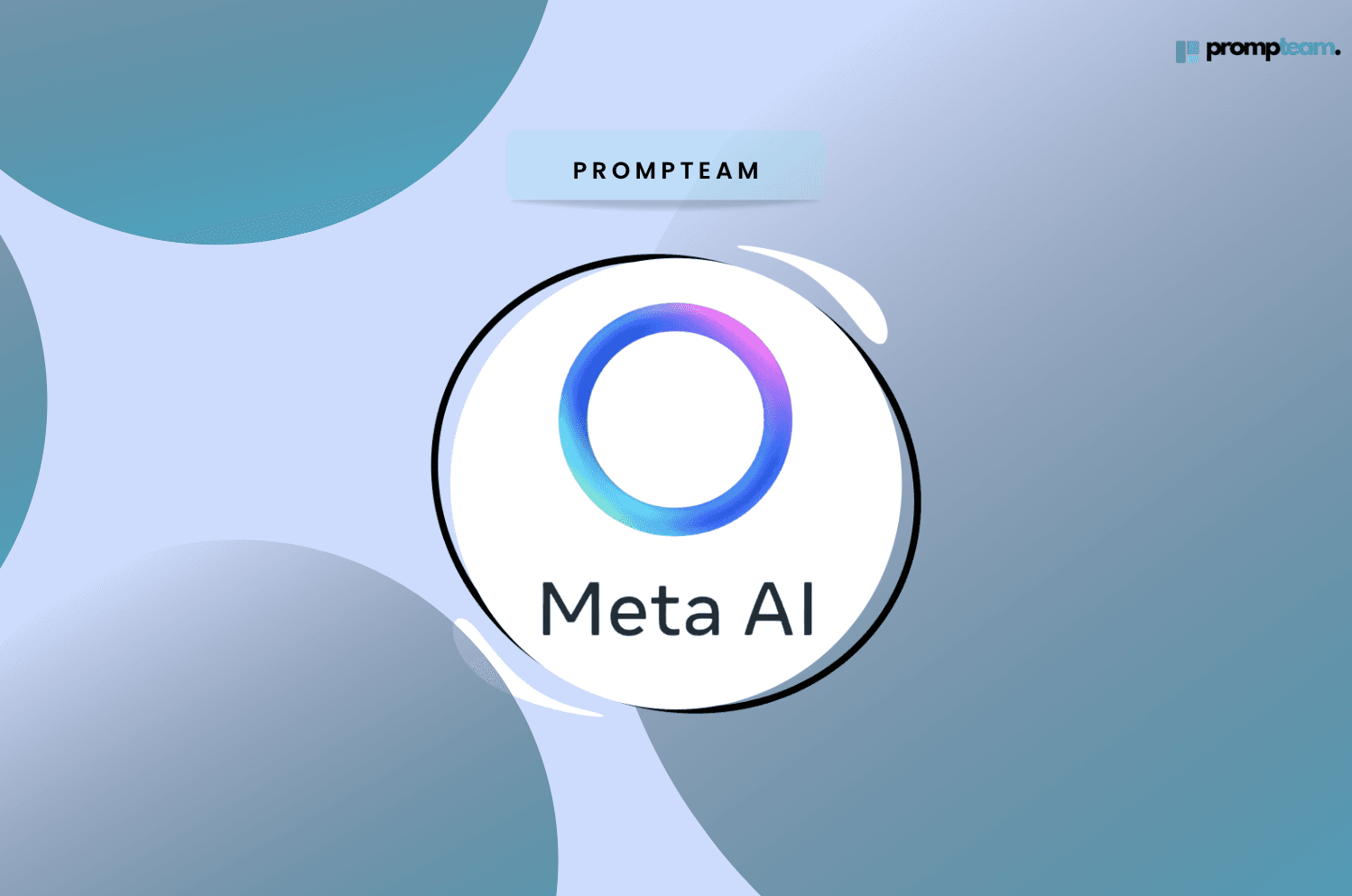
Meta AI: Everything You Need to Know About this AI Tool
Meta AI is the future of smart technology at your fingertip! From real-time image creation to chatting with celebrity voices, Meta AI brings creativity and convenience to your favorite Meta platforms.
Here’s everything you need to know about this powerful AI, from what it is, how to use it, some considerations to keep in mind and why it’s quickly becoming a must-have tool.
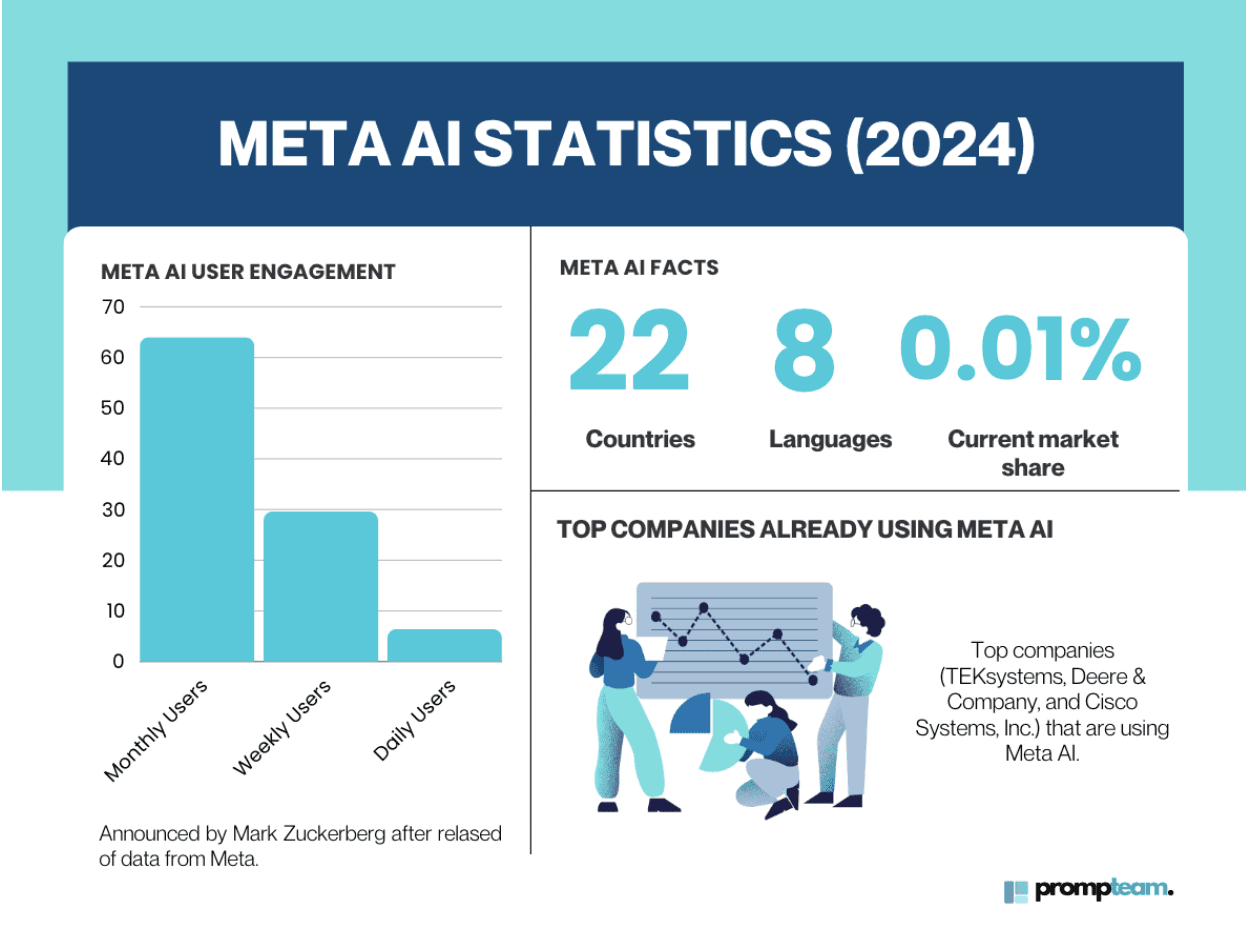
Meta AI Current Market Statistics
What is this Meta AI?
Meta AI is an artificial intelligence initiative developed by Meta Platforms Inc., formerly known as Facebook. The assistant is built on the Llama 3 architecture, enhancing its natural language processing and image generation capabilities across platforms, including Facebook, Instagram, WhatsApp, and Messenger.
It is part of the broader research initiative, the Facebook Artificial Intelligence Research (FAIR) lab, which was rebranded as Meta AI. This lab focuses on advancing AI technologies through academic research and practical applications. Notable projects include developments in self-supervised learning and generative adversarial networks.
Meta AI is now available in 22 countries worldwide, India being its largest market. In addition to English, Meta AI supports seven other languages: French, German, Hindi, Hindi in Romanized script, Italian, Portuguese, and Spanish.
Check this out: What is Deep Learning in Artificial Intelligence?
Meta AI: Top Features You’ll Love
Meta AI offers exciting features that make interacting with and creating on Meta's platforms easier and more fun.
1. Advanced Language Model
Meta AI is powered by an advanced language model called Llama 3, which has 405 billion parameters. This means it can understand and generate text in multiple languages, making it super bright at answering questions and holding conversations.
2. Real-Time Image Creation
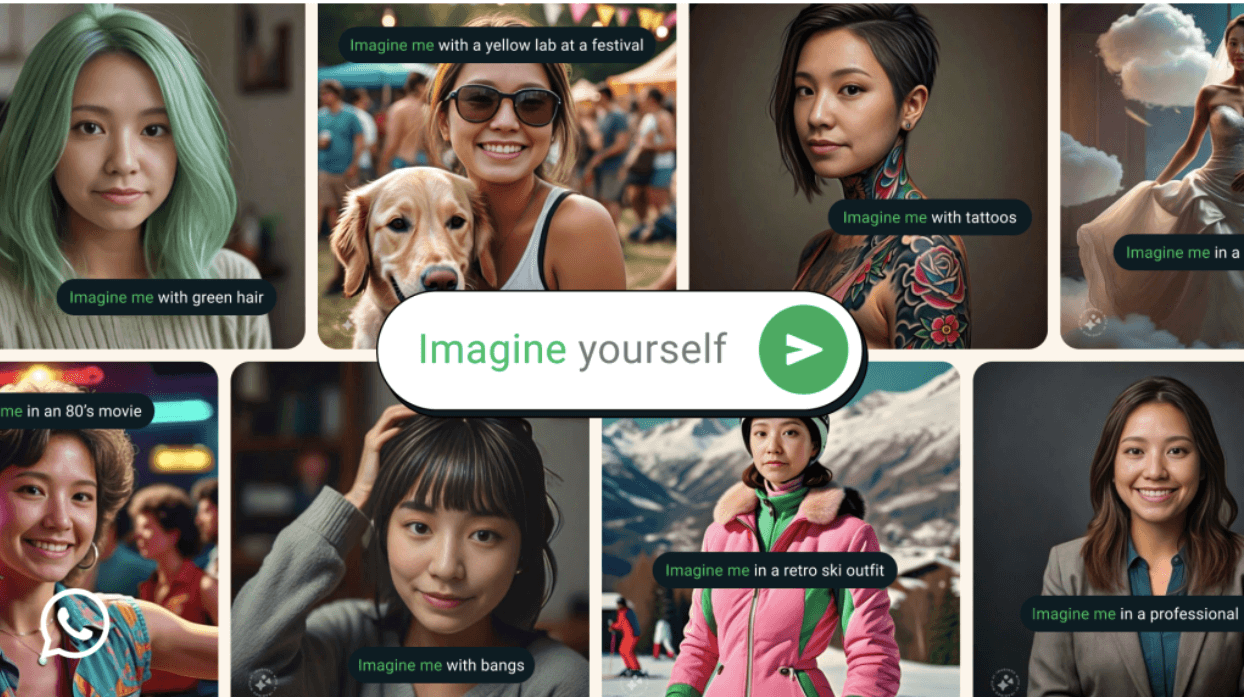
One of the coolest features is the "Imagine" tool, which instantly lets you create images from text descriptions. Just type in what you're thinking, and Meta AI will turn it into a visual right before your eyes.
This is perfect for generating art or visualizing ideas quickly, sparking creativity as you go.
3. Voice Interaction
Meta AI also allows you to talk to it using recognizable voices, like celebrities Kristen Bell or John Cena. This makes conversations feel more natural, like chatting with a friend. You can choose your favorite voice for an even more personalized experience.
4. Contextual Understanding
Meta AI can remember conversations for a long time—up to 128,000 tokens. This means it can keep track of what you're talking about without you having to repeat yourself, making more extended conversations smoother and more engaging.
Additional Fun Features
Real-Time Search: Meta AI can fetch the latest information on various topics, so you don’t have to leave the app to look things up.
Image Analysis and Editing: Upload a photo, and Meta AI can tell you what’s in it or provide more details, which is excellent for learning new things. You can also ask Meta AI to edit images, like adding or removing elements from a photo.
Creative Assistance: Need help with content? Meta AI can generate ideas, write emails, summarize texts, or even create poems.
User Engagement
Meta AI has become popular, with over 500 million users, 185 million of whom use it every week! This shows how much people enjoy the features and their usefulness across Meta’s platforms.
Privacy & Security Features
Meta AI has enhanced security measures to protect user data and ensure responsible use of AI technologies. These include community feedback mechanisms and tools for developers through the Llama Stack API.
How to Start Using Meta AI Chatbot
Using Meta AI chatbot is simple and enhances your experience across Meta’s platforms. Here’s how:
WhatsApp
Open WhatsApp.
Select a Chat: Go to any existing chat.
Tap on the Meta AI Icon: Click on the blue ring icon in the bottom right corner.
Accept Terms: If prompted, read and accept the terms.
Input Your Query: Type your question or select a prompt.
Send Your Message: Hit send to receive a response from Meta AI.
Instagram
Open Instagram and navigate to an existing conversation.
Message Input: Tap on the message box at the bottom.
Mention Meta AI: Type “@Meta AI” followed by your question or request.
Send Your Message: Tap send to get a response from Meta AI.
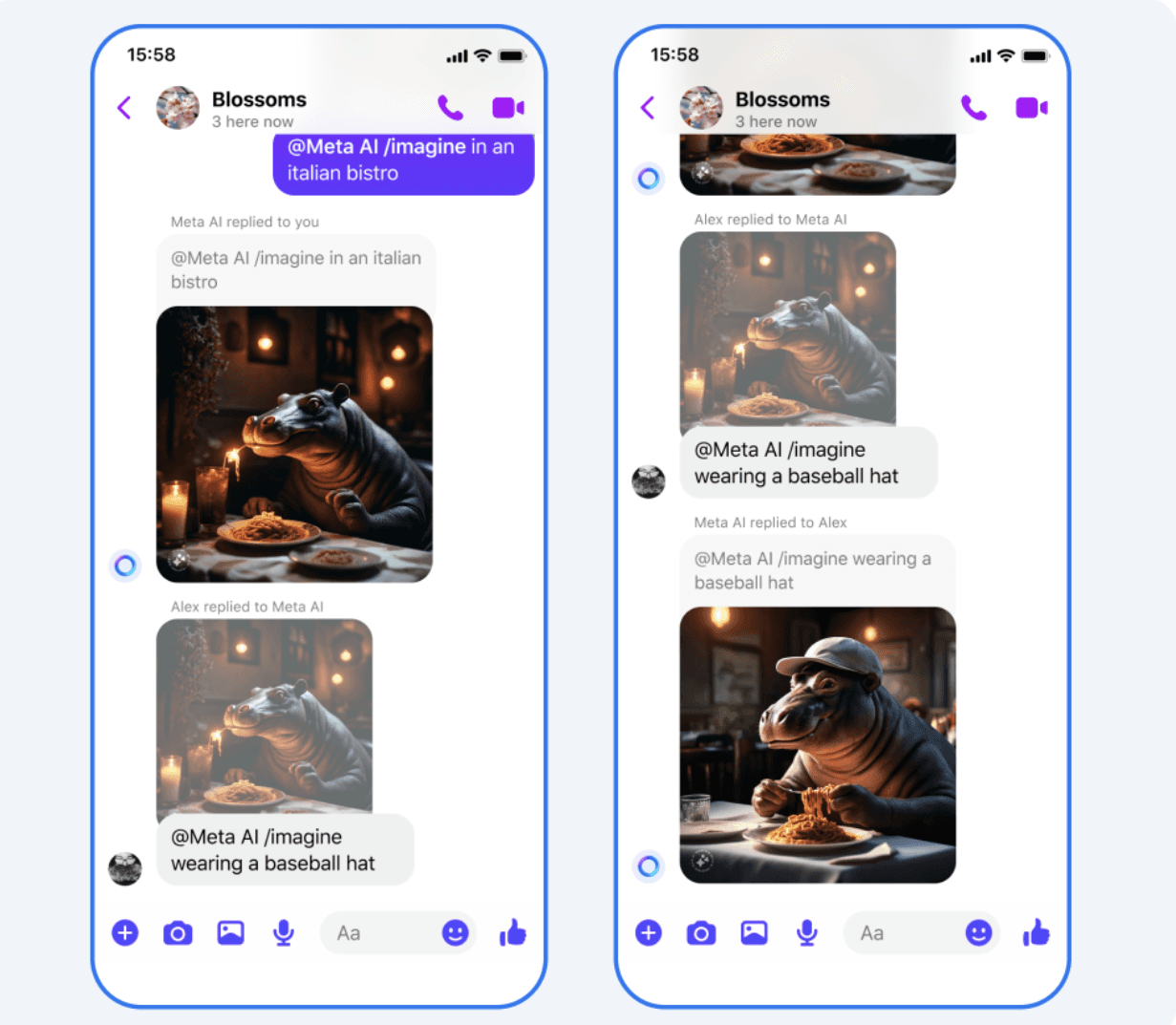
Facebook Messenger
Open Messenger and select any chat.
Message Input: In the text bar, type “@Meta AI”.
Write Your Message: Enter your query or request.
Send Your Message: Tap send to receive a response.
Meta AI’s Privacy & Bias Challenges
While Meta AI’s chatbot is impressive, it’s not without concerns—primarily around privacy and bias:
Privacy Issues
As part of Meta's ecosystem, there are concerns about how data from AI interactions might be used. Meta has faced scrutiny over data privacy, and some users worry about how their interactions with Meta AI could be stored or taken advantage of.
Algorithmic Bias
Like many AI systems, Meta AI has been criticized for potential biases in content generation. For example, it might reinforce stereotypes when generating stories or ads, a significant area Meta is working to improve.
Meta AI’s Ray-Ban Glasses

During Meta's Connect 2024 event, the company introduced exciting new AI-integrated products, including the Ray-Ban Meta Glasses. These glasses allow you to perform actions just by looking at things—like making a call or scanning a QR code—and even help you remember where you parked your car!
Other products presented at the event include the Meta Quest S3, a mixed-reality headset, and Orion, a prototype for holographic AR glasses. This is currently limited to users in the U.S. and Canada, but it’s expected to expand globally soon.
Alternatives to Meta AI
If you're looking for other AI options, here are some popular alternatives:
ChatGPT: Known for versatile conversational AI and content creation capabilities.
Google Gemini: Great for integrated, real-time feedback within Google's ecosystem.
Perplexity AI: Specializes in accurate real-time info through web searches.
HuggingChat: An open-source AI model for writing and coding tasks.
Microsoft Copilot: Perfect for productivity in Office applications.
Read more here: Top 15 Generative AI Tools You Need in 2024
FAQs
Is Meta AI better than ChatGPT?
Meta AI chatbot offers faster and more current services compared to ChatGPT, making it appealing for users seeking quick responses and integration with Meta's social platforms.
Is using Meta AI safe?
Using Meta AI raises significant privacy concerns, particularly regarding collecting and using personal data. Starting June 26, 2024, Meta plans to utilize user data, including public posts and images, to train its AI models, which has led to complaints from privacy advocates about the lack of clear consent and potential misuse of sensitive information.
Who owns Meta AI?
Meta Platforms, Inc., the parent company of Facebook, Instagram, WhatsApp, and other products, owns meta AI. Founded by Mark Zuckerberg, Meta is a significant player in the technology sector, focusing on social media and artificial intelligence development.
Can Meta AI use my photos?
Yes, Meta AI can use your photos, particularly those you have publicly shared on platforms like Facebook and Instagram. Meta has acknowledged that all publicly available text and images posted by users since 2007 have been utilized to enhance its AI systems.
Can Meta AI be turned off?
You cannot completely turn off Meta AI across Facebook, Instagram, Messenger, or WhatsApp, as there is no universal kill switch for the feature. However, you can mute specific components like the Meta AI chat for a set duration
