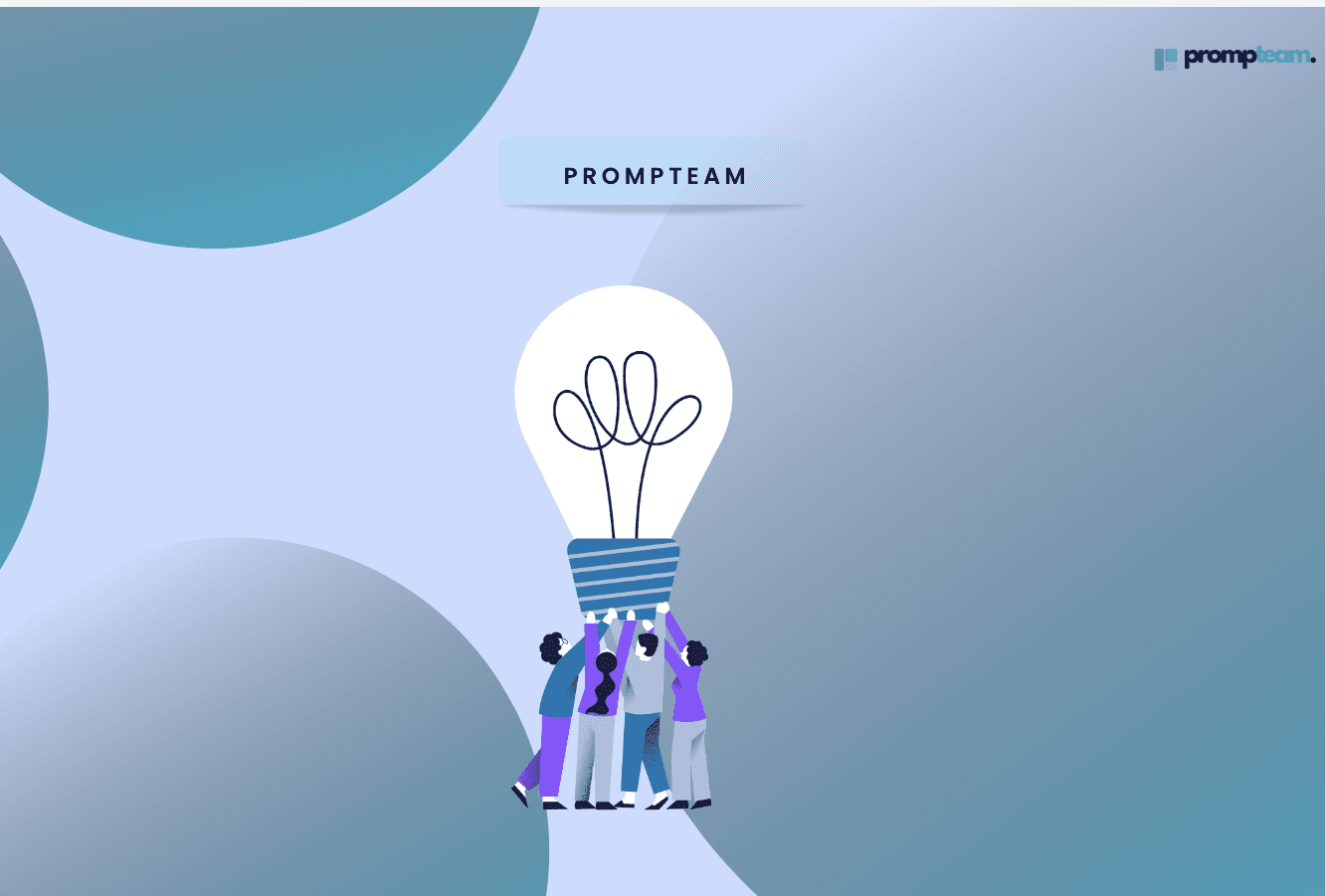
How to Use ChatGPT for Team Collaboration
Need help keeping your team connected and productive?
Whether your team is fully remote or working on different schedules, staying in sync can be challenging. However, tools like ChatGPT are changing the way teams collaborate.
This powerful AI simplifies communication and ensures every team member feels heard and valued. With ChatGPT handling routine tasks and offering creative input, your team can focus on what matters most—connecting, creating, and growing together.
In this article, we’ll explore how ChatGPT transforms team dynamics, boosts productivity, and makes collaboration smoother than ever.
Understanding ChatGPT's Role in Team Collaboration
At its core, ChatGPT is an advanced language model developed by OpenAI. Known for generating human-like responses, ChatGPT operates 24/7 to answer questions, offer suggestions, and help brainstorm ideas—all in real-time.
What Can ChatGPT Do?
While ChatGPT is often mistaken as just a chatbot, its versatility makes it much more valuable for teams:
Answering Common Questions: ChatGPT handles repetitive questions, freeing your team to focus on higher-priority tasks. Automating responses can save teams up to 20% of their time.
Facilitating Brainstorming Sessions: Use ChatGPT as a creative partner to generate new ideas, offer alternative perspectives, and prompt thought-provoking questions during brainstorming.
Streamlining Communication: Automate routine updates or inquiries to reduce interruptions and keep everyone aligned.
Read more on Generative AI vs Predictive AI: Top Features, Pros, & Cons.
Effective Ways to Use ChatGPT for Team Collaboration
Here are effective ways to make the most of this ChatGPT to create a more connected and efficient team.
For Enhancing Communication
Effective communication is critical to team success. ChatGPT can automate updates, provide real-time translations, and ensure smooth cross-border collaboration.
Automating Routine Updates
ChatGPT can instantly answer repetitive questions like:
"What’s the status of Project X?"
"When’s the next team meeting?"
"Can you summarize the last meeting notes?"
Automating updates allows teams more time to brainstorm, strategize, and innovate. Studies show that automating repetitive tasks can boost productivity by up to 20%.
Real-Time Translation
ChatGPT supports multilingual teams with real-time translations, ensuring smooth communication across languages. This feature helps international teams and businesses with global clients.
Benefits of Real-Time Translation:
Seamless multilingual communication
Reduced costs by eliminating manual translators
24/7 availability, unaffected by time zones
Many companies have successfully implemented ChatGPT for translation purposes. For instance, tech startups use ChatGPT to translate customer support queries into multiple languages in real time. This improved response times and increases customer satisfaction rates by 30%.
For Facilitating Brainstorming and Collaboration
Brainstorming sessions can be more productive with structure. Use the “Double AI Sandwich” method:
A team member provides background information to ChatGPT.
ChatGPT generates initial ideas.
Another team member refines those ideas, making them actionable.
This structured process increases idea generation by 30% and makes brainstorming smoother.
ChatGPT for Collaborative Writing:
Drafting Together: Team members submit sections, and ChatGPT compiles them into a cohesive document.
Editing and Polishing: ChatGPT refines language, checks clarity, and suggests improvements, ensuring a polished final product.
Prompteam.ai for Enhanced Collaboration
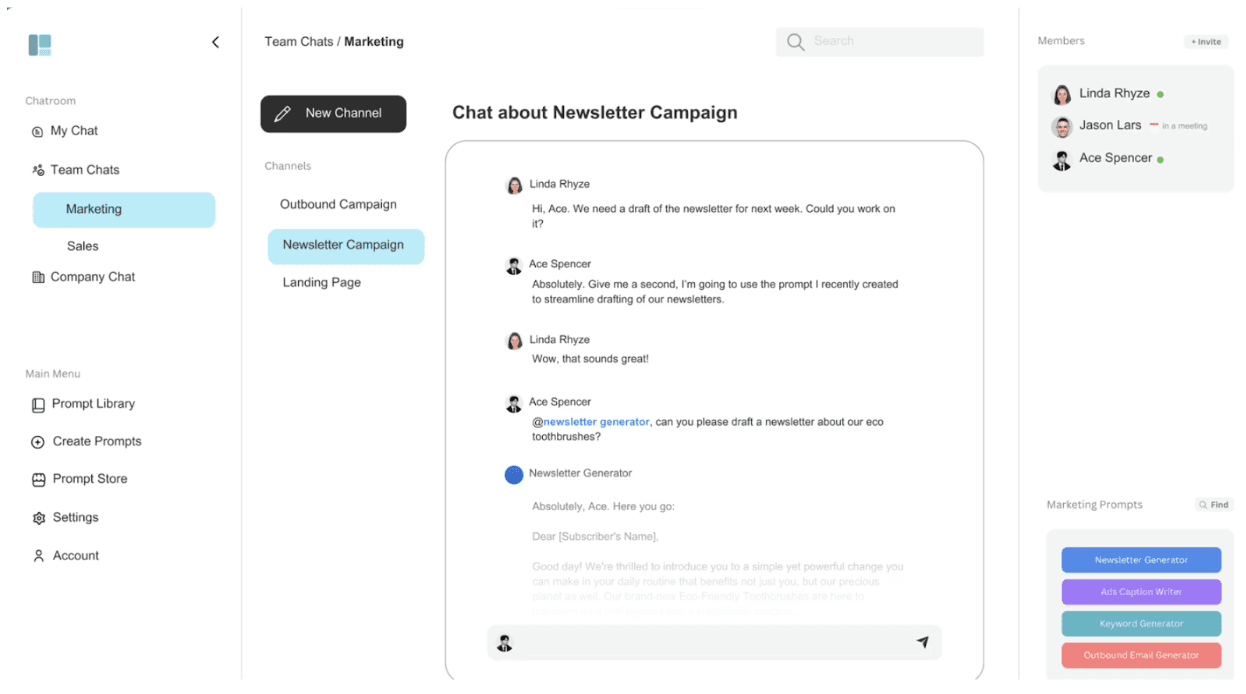
Team members collaborating and communicating on Prompteam.ai
Prompteam.ai further enhances this process by enabling real-time collaboration on prompts and ideas. It allows multiple team members to work simultaneously and integrates Slack, providing a platform for communication and cooperation.
Team members can collaborate on drafts in real-time. ChatGPT helps compile input into a cohesive document, reducing the typical back-and-forth.
Check this out 3 Ways to Level Up Your Teamwork and Team Communication
3. For Gathering Feedback and Insights
Feedback plays a vital role in team development. ChatGPT can generate surveys and analyze responses to provide actionable insights.
Example:
Prompt ChatGPT to create a survey: “Write five questions to measure employee satisfaction.” ChatGPT generates precise, targeted questions within seconds.
Tools like Poll the People uses ChatGPT to analyze survey responses in real-time, accelerating feedback loops. Research shows that organizations using feedback effectively are 4.6 times more likely to improve decision-making.
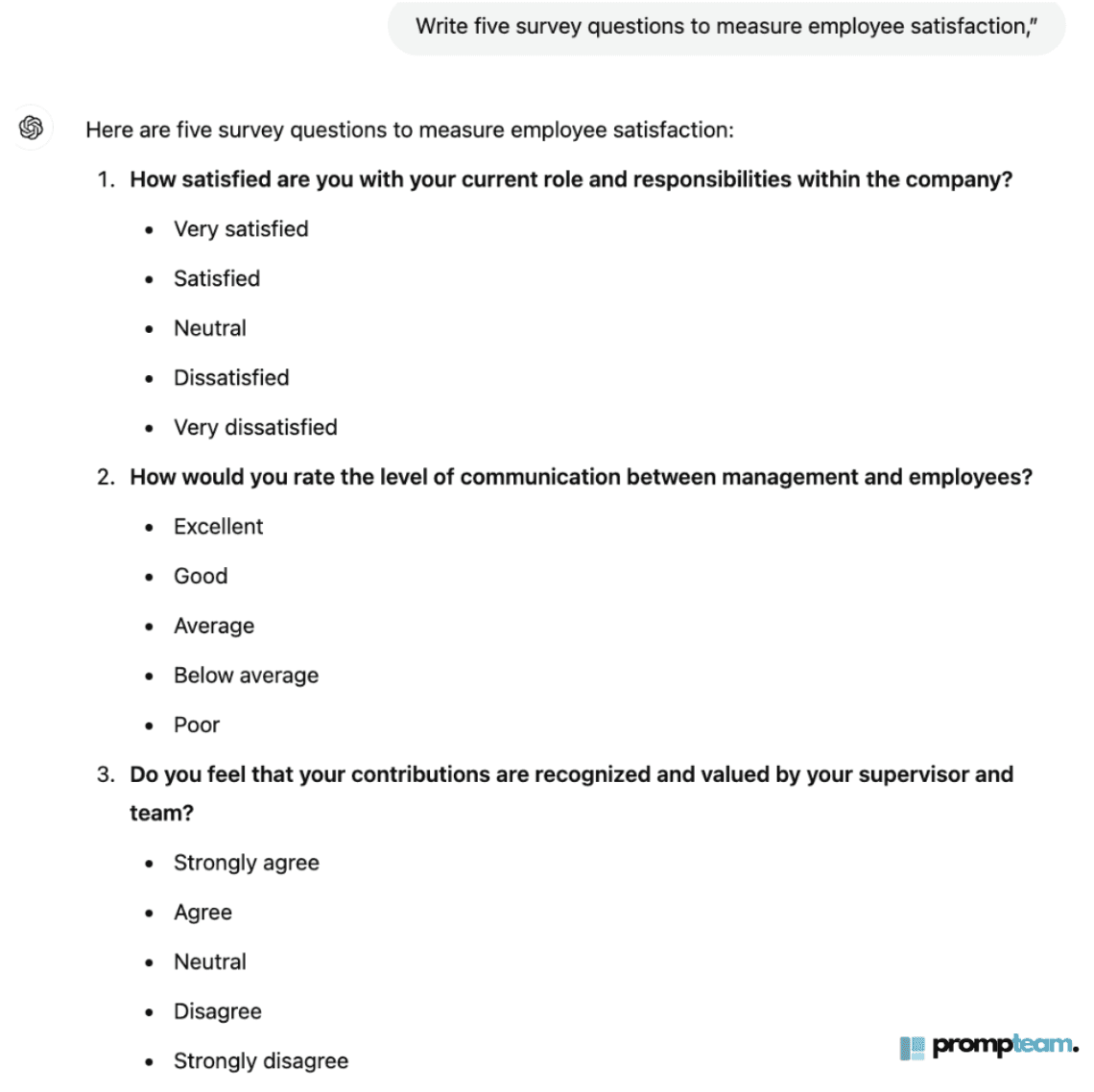
Prompting surveys and polls on chatGPT
Check this out ChatGPT: Pros, Cons, and Best Alternatives
4. For Streamlining Workflows
Automating workflows with ChatGPT saves time and minimizes repetitive tasks.
For instance, a customer support team could use ChatGPT to automatically respond to common inquiries, allowing staff to focus on more complex customer issues. According to a survey, 66% of businesses utilizing ChatGPT for workflow automation reported saving between $5,001 and $75,000 annually due to increased efficiency.
Scheduling Meetings
ChatGPT integrates with Google Calendar or Microsoft Outlook through plugins like Zapier to:
Check availability
Suggest optimal meeting times
Create calendar events and send invites
Generating Email Responses
ChatGPT helps craft email replies based on inputted key points, ensuring clarity and professionalism.
Example Email Response:
"Hi [Recipient's Name],
Thank you for your inquiry regarding Project X. We are currently on schedule, the budget remains under control, and our next milestone is next week. I’ll keep you updated on our progress."
Workflow Automation with Prompteam.ai
Prompteam.ai elevates collaboration by integrating ChatGPT with Slack, enabling real-time communication and task management on one platform.
Instead of switching between apps, Prompteam.ai keeps your workflows centralized and efficient.
Key Features of Prompteam.ai:
Real-Time Collaboration: Keep teams connected with real-time updates, fostering quick decisions.
Reusable Prompts: Save structured prompts to streamline recurring tasks like email generation and feedback analysis.
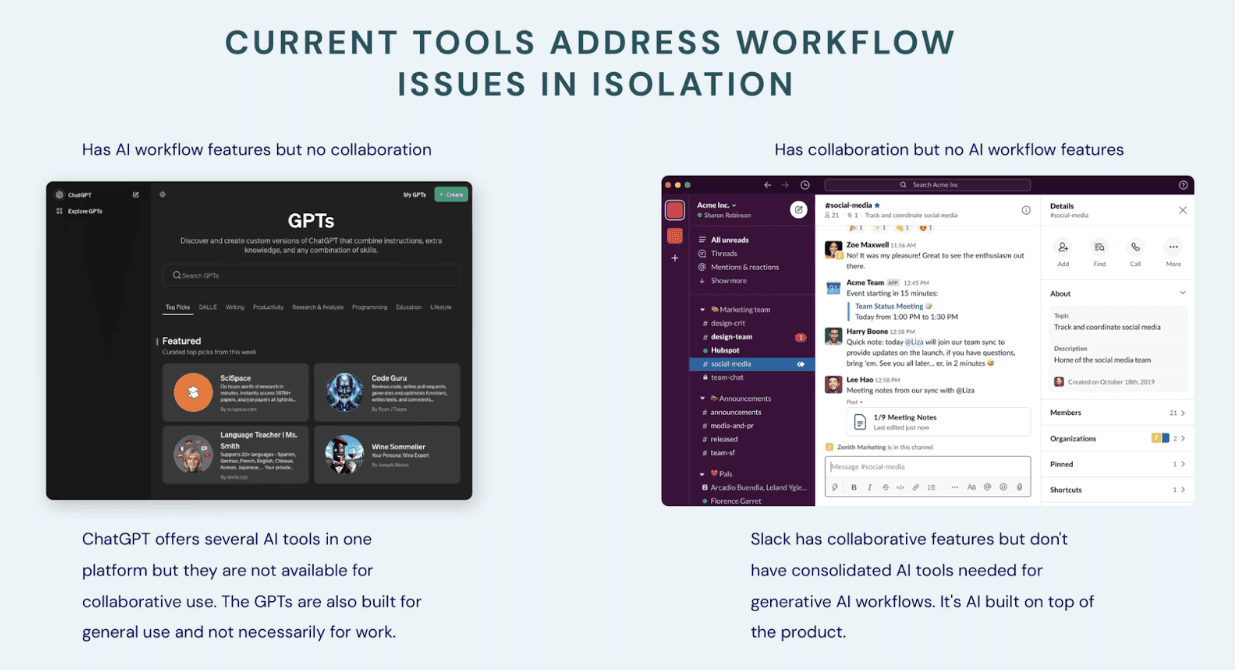
Slack and ChatGPT integration in Prompteam.ai
5. For Continuous Learning and Development
ChatGPT supports professional development by recommending courses, articles, and tutorials based on individual learning goals. It can also identify skill gaps by comparing team members’ skills to industry standards, helping the team grow.
Example:
Ask ChatGPT: “What are the best online courses for project management?” and receive tailored recommendations.
7. For Sharing Resources and Insights on Industry Trends Through AI
Keeping up with trends is essential for staying competitive. ChatGPT summarizes relevant industry news, reports, and research, saving time and promoting knowledge sharing across teams.
Promote Continuous Learning:
Build a shared pool of insights for easy access
Encourage members to contribute new information
Research shows that companies prioritizing learning are 92% more likely to adapt successfully to market changes.
Real-world examples of using ChatGPT in Workflow Automation

ChatGPT in Workflow Automation
Conclusion: Simplify Teamwork with Prompteam
ChatGPT has become a game-changer for team collaboration, from automating repetitive tasks to facilitating brainstorming. But if you’re ready to supercharge your workflows, consider Prompteam.ai.
Prompteam.ai combines the power of ChatGPT and Slack in one platform, making collaboration seamless and efficient. Manage projects, automate tasks, and stay connected—all without switching between apps.
Ready to streamline your workflows? Be among the first to try Prompteam.ai. Check it out today and transform the way your team collaborates!
